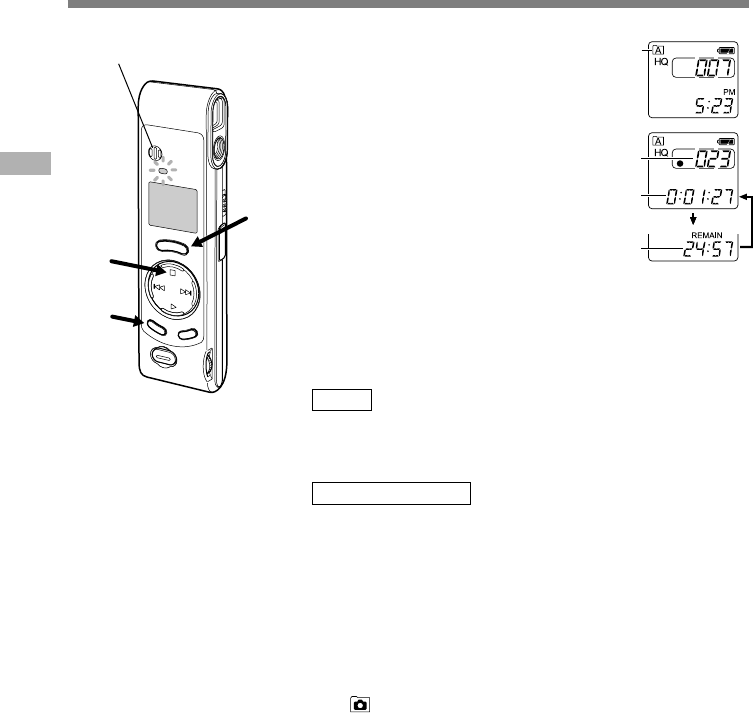
10
Recording
Recording
1
Press the MENU/FOLDER button
to choose folder A or B.
The folder name is displayed.
a Current folder
2
Press the REC button to start
recording.
The record indicator lamp glows red.
• If you press the MENU/FOLDER button while
recording, the screen display will change.
b Current file number
c Recording time
d Remaining recording time
3
Press the STOP button to stop
recording.
a
b
c
d
.................................................................................................................................................................
Notes
• Even if you press the MENU/FOLDER button, the display will not change to current recording time if the
remaining recording time is 5 minutes or less.
• When the remaining recording time becomes 1 minute or less, the record indicator lamp flashes.
• If “FULL” appears on the display, you cannot record in the selected folder. In such a case, erase unnecessary
files (☞ P.23).
• If you press the REC button while in folder
, it automatically switches to folder A and starts recording. If
there are 100 files in folder A, it switches to folder B.
• The recorder stops when it has been left paused for 10 minutes or longer.
2
1
3
Built-in microphone
Pause Recording
Pause
Press the REC button while recording.
➥The record indicator lamp will flash, and “PAUSE” and
the record indicator (s) will flash on the display.
Resume Recording
Press the REC button again.
➥Recording will resume at the point of interruption.


















