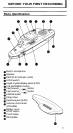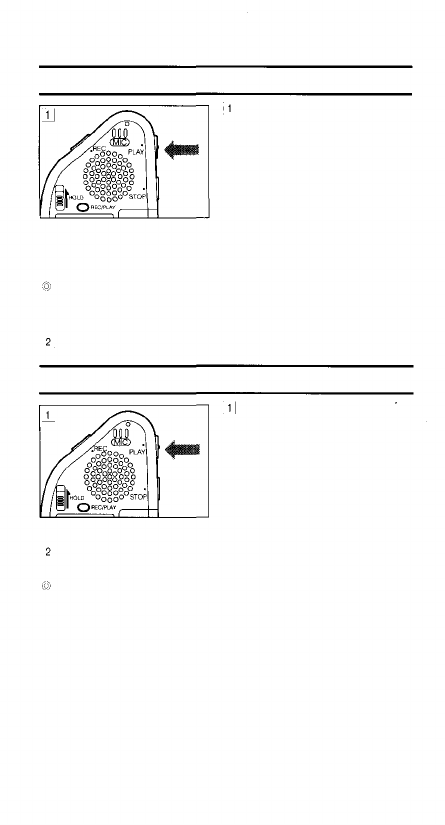
Playback-Pause (PAUSE)
Press the PLAY button
once during playback to
enter the Playback-Pause
mode. In the Playback-
Pause mode, [PAUSE]
alternates with the current
message remaining
playback time on the LCD
and the green LED
indicator goes out.
The Stop mode is automatically engaged if the recorder
is left in the Playback-Pause mode for 30 minutes or the
STOP button is pressed during Playback-Pause mode.
Press the PLAY button again to resume playback.
Fast Playback
Press and hold the PLAY
button for more than 1
second in the Stop,
Playback or Playback-
Pause mode to start fast
playback at 30% faster
than normal playback
speed.
Press the PLAY button again to start playback at the
normal speed.
Pressing the STOP button during fast playback stops
playback and engages the Stop mode.
10