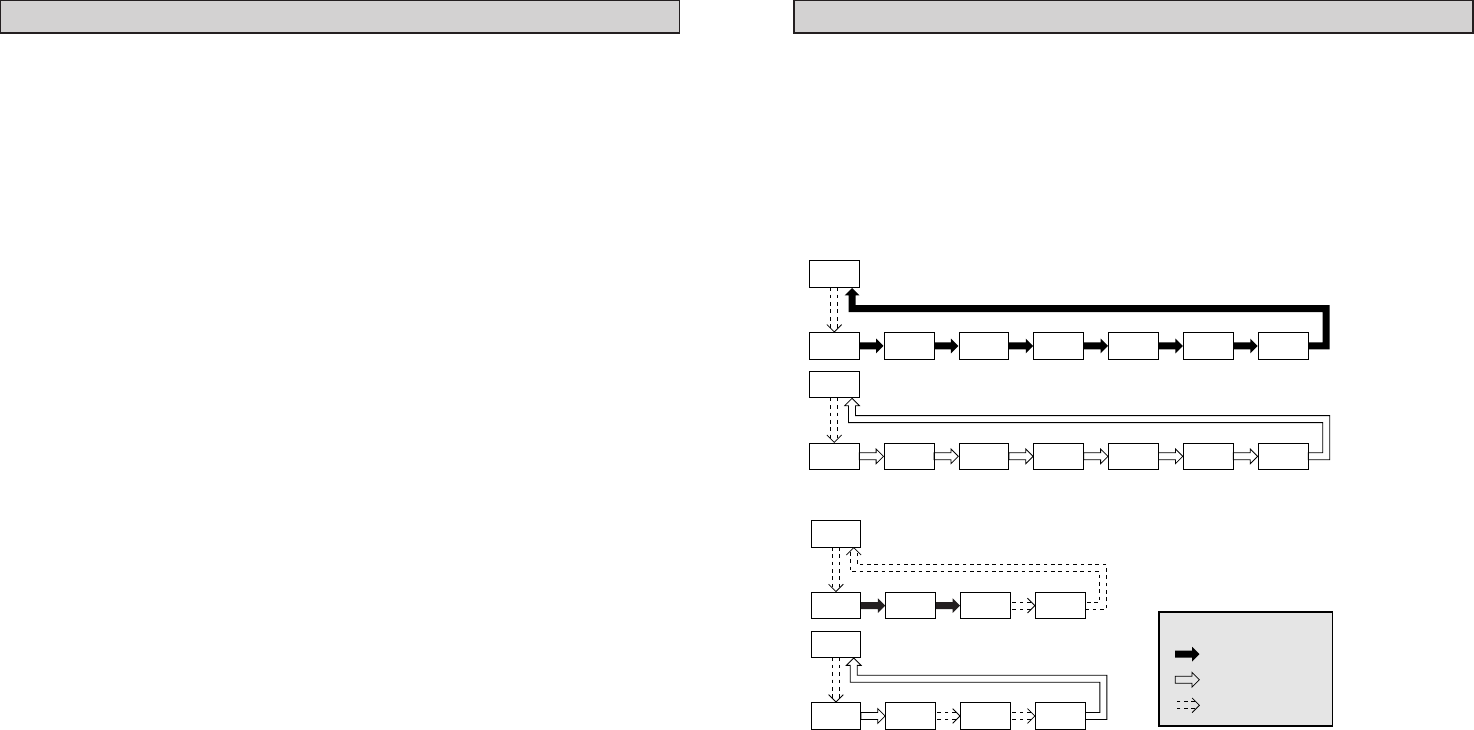
2928
MENU OPERATION
When the MENU switch is pressed (for less than 2 seconds), the LCD panel displays the first menu.
(In the first menu the LCD panel initially displays [R-TIME] and [SP] or [LP] as described in "1.
Recording mode".) Using the Up/Down control on the MENU switch allows you to change the settings
of "2 Microphone Sensitivity", "3. VCVA setting", "4. Insert recording mode", "5. Partial erasure", "6.
Moving messages between folders" and "7. ERASE ALL" as described below. When the MENU
switch is kept pressed (for more than 2 seconds), the LCD panel displays the second menu. (In the
second menu the LCD panel initially displays "1. Alarm setting (ON/OFF)".) Adjusting the Up/Down
control and pushing the MENU switch allows you to change the settings of "2. Time/date setting", "3.
ID number setting" and "4. Formatting" as described below.
M-SENS
R-TIME
R-MODE
Stop mode
VCVA
ERASE
ALL
ERASE
MOVE
More than
2 seconds
*Flow in Down direction
M-SENS
R-TIME
R-MODE
Stop mode
VCVA
ERASE
ALL
ERASE
MOVE
More than
2 seconds
*Flow in Up direction
First menu
Stop mode
More than
2 seconds
*Flow in Down direction
Stop mode
More than
2 seconds
*Flow in Up direction
Time/date
ALARM
I D
FORMAT
Time/date
ALARM
I D
FORMAT
Down direction operation
Up direction operation
Push operation
Menu switch operation
* When the STOP button is
pressed either in the first or
second menu, the recorder will
return to the Stop mode.
Second menu
ALARMS
This recorder is preset to automatically generate the following alarms. You can cancel any alarm with
a simple setting operation.
1.Record end alarm
Sound: Beep, long beep,...beep, long beep....
Condition: Sounds when the recorder runs out of remaining memory during recording.
2.Record pre-end alarm
Sound: Long beep every 15 seconds.
Condition: Sounds when the remaining memory drops below 90 seconds during recording.
3.Message end alarm
Sound: Low-pitched beep.
Condition: Sounds when the end or beginning of a message is reached.
4.Operation alarm
Sound: Beep
Condition: Sounds when the press of the REC button is accepted.
tWhen the earphone is plugged in, the built-in speaker does not generate alarms.
(Alarm setting change procedure)
ᕃ In the Stop mode, press and hold the MENU switch for more than 2 seconds to display the alarm
setting menu ([ALARM] and [ON] or [OFF]) appears on the LCD panel.
ᕄ Pressing the MENU switch within 4 seconds allows you to switch the alarm setting between[ON]
and [OFF]. The selected alarm setting is set when the STOP button is pressed or when no opera-
tion is performed for 4 seconds while the desired alarm setting is displayed.
T572 Inst DS-150-E.Q33J 1999/4/26 0:57 PM y[W 28


















