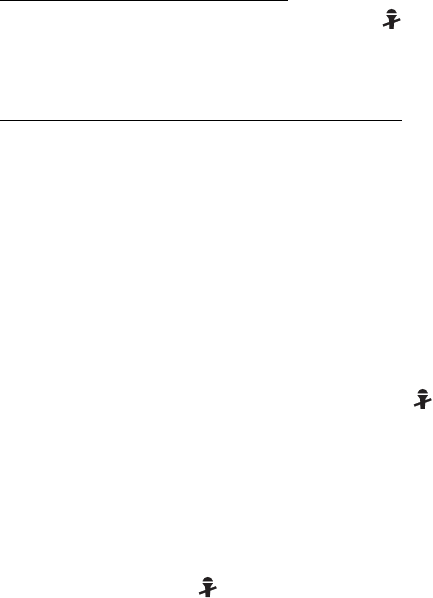
Operation
15
Mute or unmute the microphone
To mute or unmute the microphone during a call, press . When you
mute the microphone, the car kit sounds a low beep. When you unmute
the microphone, the car kit sounds a high beep.
Switch the call between the car kit and phone
If you have connected a compatible phone to the car kit using a
connectivity cable, remove the phone from the mobile holder or use the
phone keys to switch the call from the car kit to the phone. To switch
the call back to the car kit, place the phone in the holder.
If you have connected a compatible phone to the car kit using Bluetooth
technology, to switch the call between the car kit and phone, press and
hold the Navi wheel for about 1 second, or use the respective function in
your phone.
■ Control your music player
If you have paired the car kit with a compatible music player (or a
compatible Nokia phone with a music player feature), press to make
a Bluetooth connection to the paired device when you are not in a call.
If you have connected the car kit to a music player (or a mobile phone
with a music player feature) using a connectivity cable, see the user
guide of the music player (or phone) for information on the music
playback controls.
When you have connected the car kit to a compatible music player (or a
compatible Nokia phone with a music player feature) through a
Bluetooth connection, press to pause or resume music playback. To
move to the next or previous track, press the Navi wheel briefly, and
within 3 seconds, turn the Navi wheel right or left.
If you hear a driving instruction of the navigation software while using
the music player, the player is muted until the instruction ends.
When you use the music player feature of your phone, you may be able
to make and answer calls at the same time. See the user guide of your
phone for details.


















