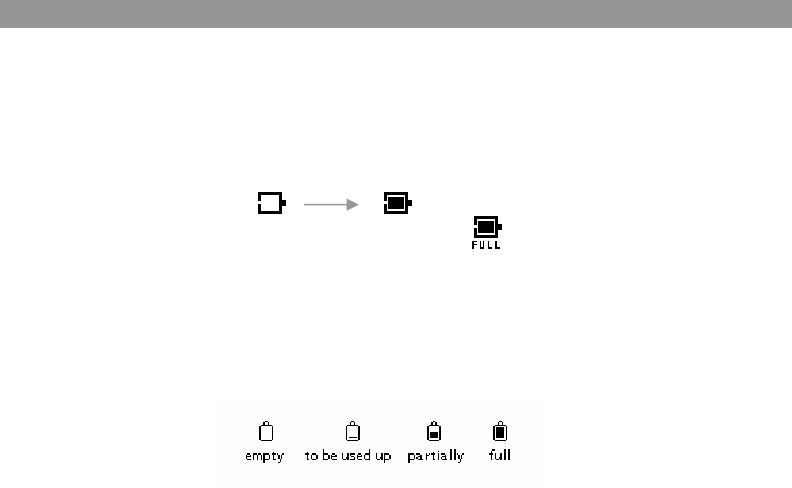
Battery Charging
Be sure to charge the player before initial use for at least 2 hours. This product adopts build-in rechargeable
Li-Ion battery.
Connect this player to a PC. Please refer to “Connecting to a PC” on previous section for instructions.
The battery indicator on the right top of the display shows the battery level.
When the battery is charging, the icon will be changing from an empty battery to a full one to indicate the process.
The right icon will replace the charging one when the battery is full.
Although it contains a hardware protection circuit, please do not charge the battery for more than 12 hours at a time.
During charging, it’s normal that the player will have a little heat.
The battery should be charged and discharged for several times to optimize power performance. The usable time of
battery electricity may be various according to different volume, type of playing file and pressing operation.
10


















