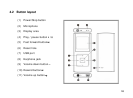C
C
o
o
n
n
t
t
e
e
n
n
t
t
1. Instruction................................................................................................................................................1
2. Precaution.................................................................................................................................................5
3. System requirement..............................................................................................................................7
4. Introduction................................................................................................................................................8
4.1 Feature..........................................................................................................................................8
4.2 Button layout..............................................................................................................................10
4.3 Battery charge ...........................................................................................................................11
4.4 USB driver installation..............................................................................................................12
4.5 Connection and download.......................................................................................................12
4.5.1 Connection to PC......................................................................................................12
4.5.2 Music download.........................................................................................................13
4.5.3 Remove from USB port............................................................................................14
4.6 LCD display................................................................................................................................16
4.7 Menu............................................................................................................................................17
4.7.1 Main menu..................................................................................................................17
4.7.2 Selection and exit......................................................................................................18
4.8 Power on and off.......................................................................................................................18
4.8.1 Power on player........................................................................................................18
4.8.2 Power off player ........................................................................................................19
5. Application...............................................................................................................................................20
2