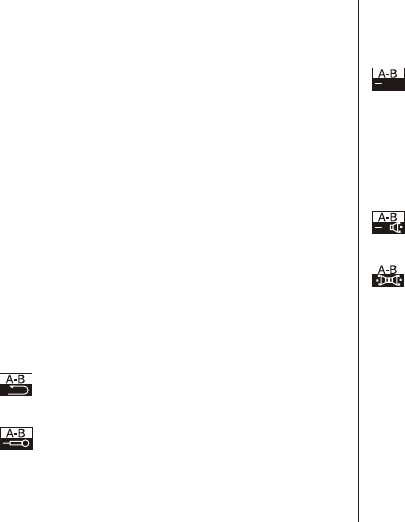
18
Forward/Rewind
There are two different possibilities to use
forward or rewind mode.
Forward/Rewind to a specic track:
Press the Forward/Rewind buttons until a
desired track appears on the display.
Forward/Rewind within a track:
Start playback. To look for a specic point
within a track during playback, press the
Forward/Rewind button until you nd the
desired point. The playback time appears
in relation to the beginning of the track right
above on the display.
The Mp3 Player has a so-called Follow
Read mode.
Mark the part with the A-B Replay
function..
Press the Forward button. The A-B
display shows a microphone icon next.
Now you can sing the part that you have just
listened to.
The A-B display changes and the
original track is played.
Press the Forward button again to to compare
the original with your own recording. If you
press the Rewind button at this point, the
action is repeated.
The display changes and your recording
is played.
If the playback of the recording ends,
the original is played again.
The recording will be played next etc., until
either the number of repeats, programmed
in A-B Replay , is reached or the Mode
button is pressed.
By using the the Rewind button, you will get
back to the beginning. By using the Mode
button playback is nished.


















