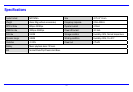11
2. To skip to the previous music track, press the [g ] button once. Repeat this until the desired music track is found.
Searching forward/backward within a track
1. To search forward with a track, press and hold the [h] button. Once you release the pressed button, the file will be played back from the
searched point.
2. To search backward with a track, press and hold the [g ] button. Once you release the pressed button, the file will be played back from the
searched point.
Setting equalizer
There are six preset equalizers (Normal, Jazz, Rock, Classic, Pop and Bass) on the player. You can select the desired equalizer to suit the type of audio
output.
To select an equalizer, press and hold the [
+ ] button while a music track is playing. Once you release the pressed button, the sound change can be
heard.
Locking all buttons
The lock function disables all of the buttons on the MP3 player. This prevents you from inadvertently pressing the buttons while using the MP3 player
on the move.
1. To enable the lock function, press and hold the [ - ] button.
2. To disable the lock function, press and hold [ - ] button again.