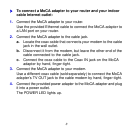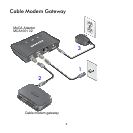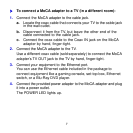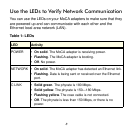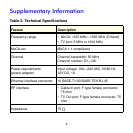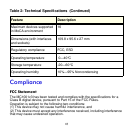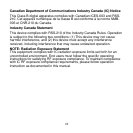5
To connect a MoCA adapter to your cable modem gateway:
1. Connect the MoCA adapter to the indoor cable Internet outlet.
a. Disconnect your cable modem gateway from the coax cable
Internet outlet, but leave one end of the coax cable
connected to the wall outlet.
b. Connect the coax cable from Step a to the COAX IN jack on
the MoCA adapter by hand, finger-tight.
2. Connect the MoCA adapter to your cable modem gateway.
Use another coax cable (sold separately) to connect the cable
modem gateway to the TV OUT jack on the MoCA adapter by
hand, finger-tight.
3. Connect the provided power adapter to the MoCA adapter and plug
it into a power outlet.
The POWER LED lights up.