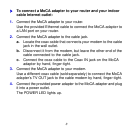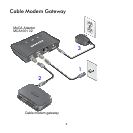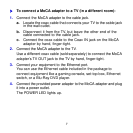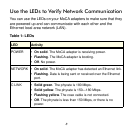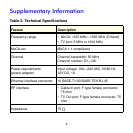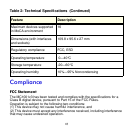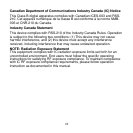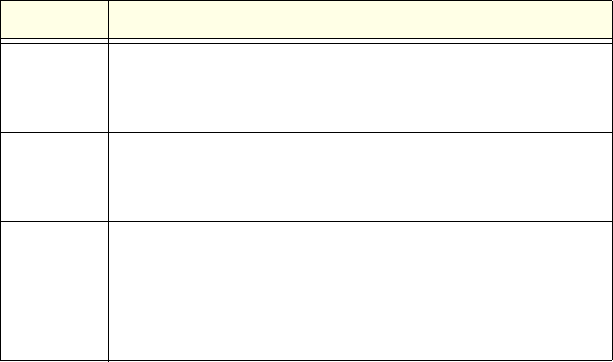
8
Use the LEDs to Verify Network Communication
You can use the LEDs on your MoCA adapters to make sure that they
are powered up and can communicate with each other and the
Ethernet local area network (LAN).
Table 1: LEDs
LED Activity
POWER • On solid. The MoCA adapter is receiving power.
• Flashing. The MoCA adapter is booting.
• Off. No power.
NETWORK • On solid. The MoCA adapter has detected an Ethernet link.
• Flashing. Data is being sent or received over the Ethernet
port.
C LINK • Solid green. The phyrate is 180 Mbps.
• Solid yellow. The phyrate is 150—180 Mbps.
• Flashing yellow. The coax cable is not connected.
• Off. The phyrate is less than 150 Mbps, or there is no
power.