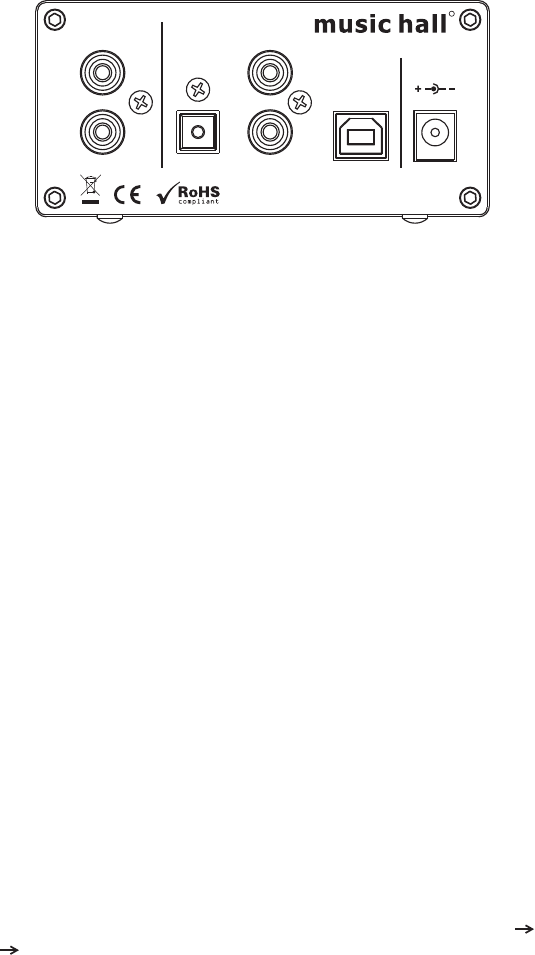
4
12V DC12V DC
USB
COAXIALANALOGOUT OPTICAL
L
R
OUT
IN
designed and developed in the USA
R
Connecting to the Mains - Plugging In
Check that the Power Switch on the front of the dac15.2 is in the
position. Look at the slider on the back of the unit and
confirm that it is set for the correct voltage: (~115V USA/~230V Europe).
off
voltage selector
Connect the low voltage plug from the power supply to 12V DC
socket on the dac15.2 before connecting to the mains.
Digital In - Connecting Source Components to the dac15.2
The dac15.2 has 3 digital inputs: COAXIAL IN (s/pdif), OPTICAL (toslink),
and USB.
Connect your source components to the appropriate inputs on the back of
the dac15.2. You can connect one or all three inputs at the same time.
Choose between the inputs using the selector on the front panel.input
Special note:
Quit any
open media player programs (iTunes, Windows Media, Real Media,
etc) on your computer prior to connecting the dac15.2
When connecting the dac15.2 via USB to your computer:
the dac15.2 and your computer should both be powered up.
.
Connect the USB cable from your computer to the dac15.2. Your computer
will recognize the dac15.2 and install the necessary drivers.
You will probably find that setting your media player and computer volume
tomaxwillsoundbest.
Apple computers and some PC's may not automatically recognize the
dac15.2. In this case; with your computer and the dac15.2 powered up;
connect the USB cable. Go to System Preferences (Control Panel) Sound
Output choose the USB Audio DAC for output. Close System Preferences.
Launch iTunes.










