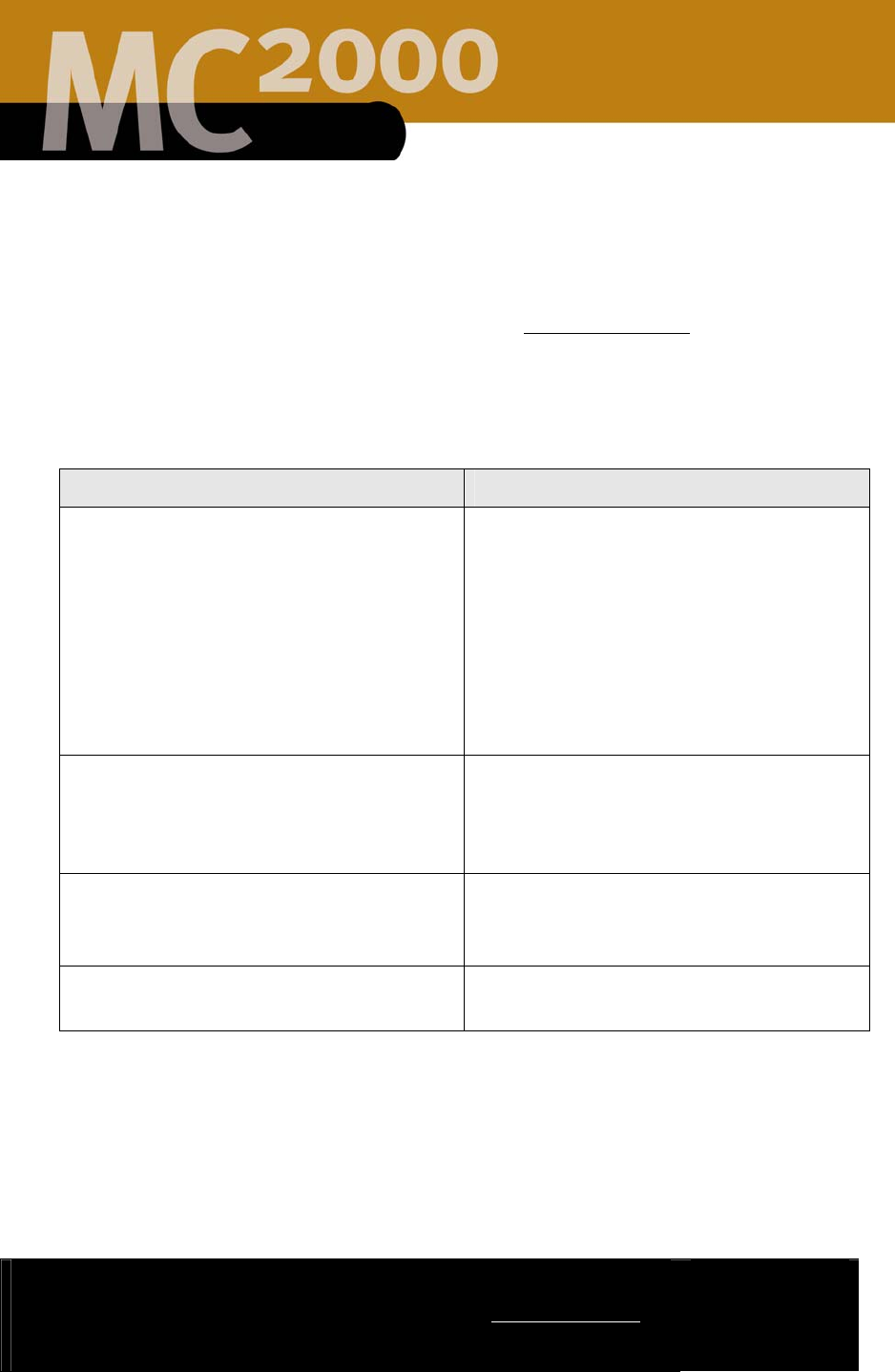
2861 Congressman Lane | Dallas, Texas 75220 | 800.877.6631 | www.mssystems.com
Page 36
Troubleshooting
If you need assistance with your MC2000 System please contact our technical
support team at 1-800-366-9422. You can also obtain system information, software
upgrades and technical support on our web site:
www.mssystems.com.
Prior to contacting your dealer or M&S Systems refer to the table below for systems
assistance. If the actions described in the table below do not correct your problem
please contact the M&S Systems technical support team or your dealer for
assistance.
MC2000 Problem Corrective Action
The room station indicates on the menu
that it is music but no music can be
heard over the speakers
1. Verify that the volume is set
properly.
2. If using a remote or local device,
make sure music is playing on those
devices.
3. Cycle power at the MC2000 hub by
turning the power switch off and
then back on.
You experience a power failure or
brown-out and the system does not
operate properly after power is
restored.
1. Cycle power at the MC2000 hub by
turning the power switch off and
then back on.
A page or intercom connection cannot
be heard over the speakers in a
particular room
1. Make sure the room station is
configured to receive page or
intercom calls
The doorbell cannot be heard in a
particular room
1. Make sure the room station is
configured to receive the door bell


















