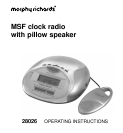Reviewing / setting the alarm 1 and alarm 2
1 To review/set the alarm 1 time by pressing the mode button (8) three times and
the previous alarm setting will appear (the time and week days will be flashing).
2 Press the alarm (on/off) button (9) to enable/disable alarm.
The alarm enable symbol
1
will appear if you have activated the Alarm 1.
3 Press the weekend alarm (on/off) button (7) to enable/disable the weekend
alarm off function (5 of the weekday indicators Mo-Fr) will appear when the
weekend alarm off function was enabled and 7 of the weekday indicators (Su-Sa)
will appear when the weekend alarm off function is disabled).
4 Press the forward button (14) or backward button (15) to change the setting by
1 minute per step. Press and hold the forward or backward key (for
approximately 3 seconds) to change in fast mode 10 minutes per step.
5 Press the mode button (8) once to enter into the alarm 2 setting mode, the
current setting is confirmed or if no key is pressed for 15 seconds it will return to
real time with the current setting confirmed.
6 Repeat the above setting process for Alarm 1 (step 2 – step 6) to set alarm 2. (The
alarm enable symbol
2
will appear if you have activated alarm 2).
7 Press the mode button (8) several times until it returns to auto run mode. Then
turn the function switch (4) to ‘auto’ position.
8 Turn the volume/buzzer (12) to select between wake up by buzzer alarm or radio.
Select your desired radio station by using the tuning knob (10) and band
selector (11) and desired volume by volume control (12) if you wish to wake up
by radio
Note:
(a) The alarm 1 and alarm 2 can only be activated and cancelled at the alarm setting
mode by pressing the alarm button (9).
(b) The duration period for the buzzer alarm or radio is 59 minutes.
Setting the world time
1 Press the mode button (8) six times to enter into the world time setting mode.
(The current world time setting will appear and the world city will flash)
7