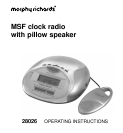Locations of control
2
Illustration
1
2
3
4
5
6
10
11
12
7
8
9
1314
15
16
Attention
Due to your clock radio operating by high precision software; an automatic reset
circuit is built in. In case of a software hang-up (ie. no display after power failure)
please unplug your unit from the mains and remove the back-up batteries, wait a few
minutes for the unit to discharge power completely. Then reapply the mains and refit
the back-up batteries.
1 RC signal receiver
2 Battery compartment
(located underneath the unit)
3 Remote pillow speaker w/snooze
button
4 Function switch
(on/off/auto)
5 Dial scale display
6 LCD display
7 Snooze/sleep off/weekend alarm
/daylight saving mode button
8 Mode button
9 Alarm button
10 Tuning control
11 Band selector
12 Volume/buzzer
(when alarm on) control
13 Speaker
14 Forward (+) / RC signal receiving
mode button
15 Backward (-) / Show button
16 Sleep ON button