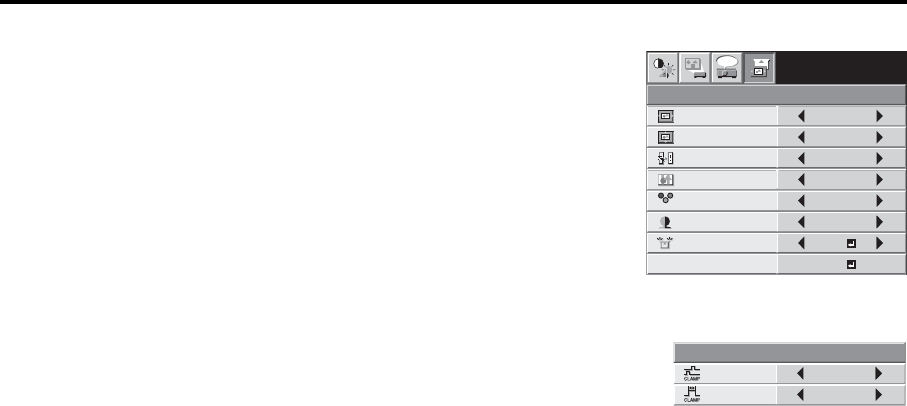
EN-20
5SIGNAL
HORIZ. POSITION......................................Use to adjust the horizontal position of the image.
VERT. POSITION........................................Use to adjust the vertical position of the image.
FINE SYNC. ...............................................Use to synchronize the projector with the PC input signal
so that the image is not blurred.
TRACKING..................................................Use to eliminate image noise such as wide stripes.
COMPUTER INPUT ...................................The projector adjusts its settings automatically when
connected to a DVD player equipped with a component
video output (Y, C
B, CR). When the projector is connected
with a device having an RGB terminal, choose RGB
manually.
SET UP.......................................................When OFF is selected, the black area becomes make
lighter. When 3.5% or 7.5% is selected, the black area
becomes thicker.
HOLD .........................................................Use to adjust the image when flagging occurs near the top of the screen.
6 SIGNAL - USER (No need to adjust in normal use.)
CLAMP POSITION/
CLAMP WIDTH...........................................Use to correct solid white or solid black in the projected
image.
Important:
• You can set the IMAGE, SIGNAL, and SIGNAL-USER menus only when the signal is supplied.
R G B
R G B
SIGNAL
HORIZ. POSITION 0
VERT. POSITION 0
TRACKING 0
COMPUTER
INPUT
RGB
FINE SYNC. 0
USER
XGA60
opt.
OK
ON
HOLD
7.5%
SET UP
CLAMP
POSITION
USER
0
CLAMP WIDTH 1


















