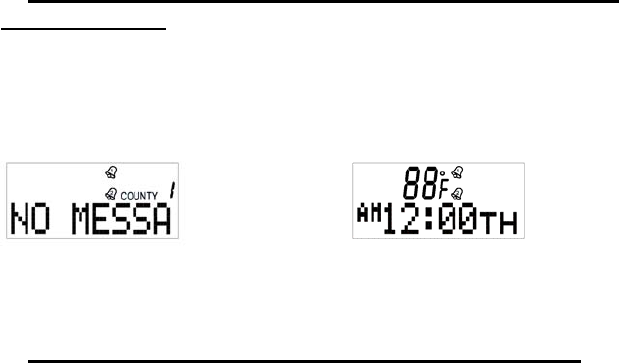
8
When you have finished with entering the county code and the
channel associated with it, the radio will automatically revert back
to the last county the radio was on. This means that when you
finish with programming a county/channel you must be sure of
the memory location you programmed. If you programmed
county 2 and the radio was on county 1, when you are finished
programming the radio it will be on location 1. You must cause
the radio to switch to the county you just stored in a memory
other than 1. Below are detailed instructions on programming the
radio.
Before programming the radio, we suggest turning off the
NOAA receiver. To temporally deactivate the receiver, press and
hold the SNOOZE/FUNC button until you do not see the NOAA
or any of the speaker icons associated with it. The display should
look like this... or like this…
Alert display Clock display
Use this mode also when monitoring for alerts is not required.
Battery life will be much greater.
Enter the county code and NWS channel into memory
When you receive this radio it is programmed with the “all
county” code 999999. You may continue to use this code
which allows the radio to receive all alerts regardless of the
county.
Your 74-250 is supplied with a booklet that lists most of
the NWS frequencies and the major cities they are in. Find
the desired city and the frequency associated with it and
refer to the list at the bottom of this section and program as
desired. Do not enter the frequency (162.xxx) as a county
code.


















