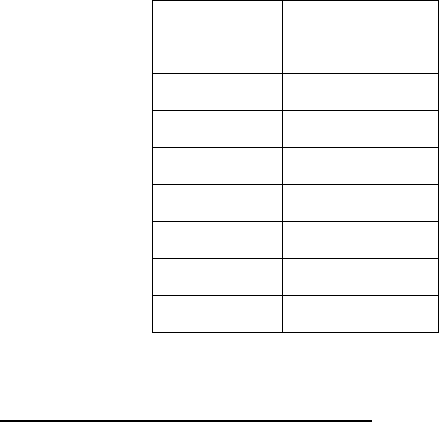
10
7. After setting the 6
th
-digit of the county code, press “SET”
once, the number will flash next to CH.
8. Press and release the “UP/DOWN” button to select the
channel (1-7).
9. Press and release “SET” one time to end programming.
When no buttons have been pressed for 10 seconds, the
current setting is stored and the display switches to alert
display mode automatically. If after 30 seconds there has
been no buttons pressed the radio will switch to clock mode.
Channel Frequency
(MHz)
1 162.400
2 162.425
3 162.450
4 162.475
5 162.500
6 162.525
7 162.550
Setting the “County” to listen to.
After setting the county or counties desired you now must
select one to listen to.
• From the Weather message display:
1. Press and hold the “MODE” button until you see the 6 digit
county code on the display. The number next to the word
COUNTY will flash. Press the “UP/DOWN” buttons to select
the county location number desired.


















