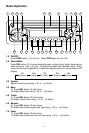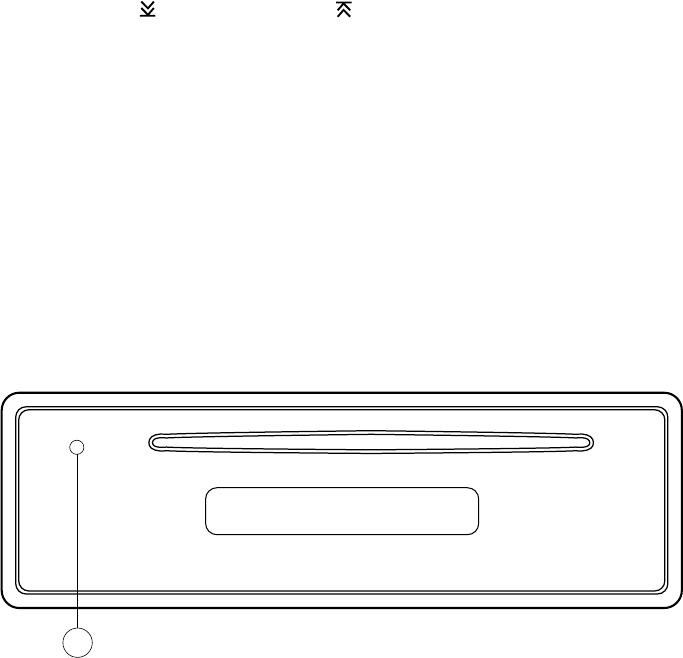
7
8.0 Mute
Press MUTE (13) to silence the receiver. Press again to resume listening.
9.0 Set the Clock
10.1 Press and hold DSP button (11) for three seconds until the display flashes.
10.2 Press (7) to change hours, (6) to change minutes.
10.0 Release
Press REL button (25) until "tack" sound is heard, then the left-hand side of the
panel will be ejected.
11.0 Reset Button Function
RESET button (26) is placed on the housing and must be activated with either a
ball-point pen or thin metal object. The RESET button (26) is to be activated for
the following reasons:
11.1 Initial installation of the unit when all wiring is completed.
11.2 All the function button didn't operate
11.3 Error symbol on the display.
12.0 Remote Sensor (Optional)
For remote control version of unit, there is a remote sensor behind the lens to
receive the signal commands from remote handset.
26