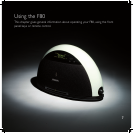5
6 Play a CD
Press the Home key, marked .
The Home menu will be displayed:
Aux Adjust
Radio
Disc
Press the key labelled Disc.
Insert a CD in the slot, label uppermost, and gently push it into
the slot until it is drawn into the drive:
The CD will start playing automatically.
Adjust the volume by turning the knob to the right of the F80, or
mute the sound by pressing the knob.
•
•
•
•
What next?
For more information about playing audio CDs and DVDs see
Playing discs, page 15.
For more information about using the Radio see Listening to the
radio, page 23
For information about setting up your F80 the way you want it see
Setting up, page 31.