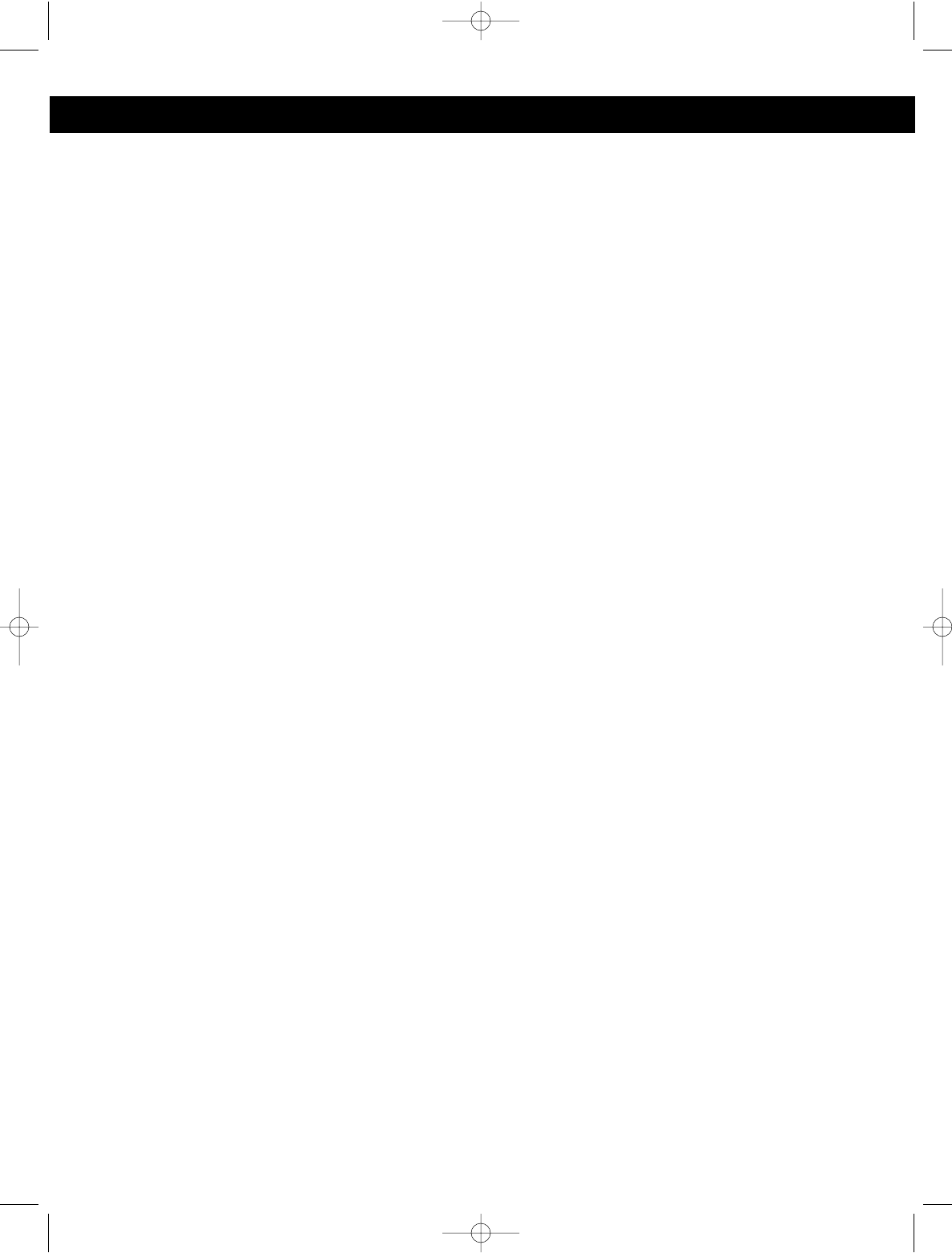
RECHARGEABLE BATTERIES (NOT INCLUDED)
Insert Ni-Cd rechargeable batteries just as you would regular batteries. Slide the CHARGE switch to the
CHARGE position. Insert the AC Adapter to the jack labelled “DC 12V” on the unit and to a wall outlet having
120V, 60Hz only. Charging time is approximately 12 hours. Slide the switch to the EXT. or BATT position
when finished charging.
IMPORTANT NOTES:
• Do not attempt to turn on the unit while charging batteries.
• Do not attempt to charge batteries other than rechargeable type intended for this unit (Ni-Cad).
ANTENNA
The built-in telescopic antenna can be used to receive VHF and UHF TV channels. To improve TV
reception, connect an external antenna to the antenna adapter and plug the adapter into the External
Antenna Jack on the rear of the TV.
EARPHONE JACK
An earphone jack is provided for private listening. To listen to the unit with an earphone, set the volume to
minimum and insert an earphone into the Earphone jack. The speaker will be disconnected when a plug is
inserted in the jack. Adjust the VOLUME as desired.
EXT/BATT/CHARGE SWITCH
Slide this switch to the EXT position when using the external AC adaptor or Car adaptor. Slide this switch to
the BATT position when using batteries and to the CHARGE position when recharging rechargeable batteries.
5
POWER SOURCES (CONTINUED)
MT0501.OM O/M 8/13/02 10:35 AM Page 5













