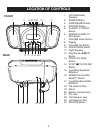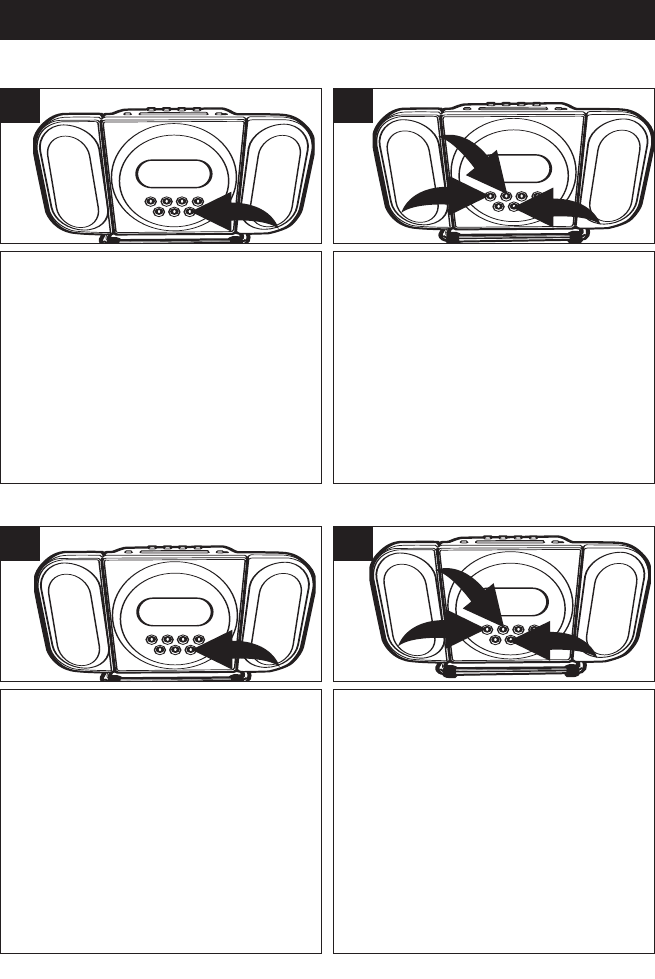
13
RANDOM PLAYBACK
To play the tracks on the CD in a ran-
dom order, while in the Stop mode,
press the MODE/CH+/ALARM
SELECT button once and "RAND" will
appear in the display.
3
1
1
Press the PLAY/PAUSE (®p)/CD button
1. The unit will randomly play each track
on the CD and then stop. If you want to ran-
domly playback the tracks repeatedly, press
the REPEAT/ALARM 1/2 SET Button
2
twice during random playback. To cancel
and stop Random or Random Repeat play-
back, press the STOP (
■)/CLOCK SET
BUTTON
3; the “REP ALL” and “RAND”
indicators will disappear from the display.
3
2
1
2
INTRO PLAYBACK
To play the first 10 seconds of each
track on the CD, while in the Stop
mode, press the MODE/CH+/ALARM
SELECT button repeatedly until
"INTRO" appears in the display.
3
1
1
Press the PLAY/PAUSE (®p)/CD button
1. The unit will play the first 10 seconds
of each song and then stop. If you want
to playback the first ten seconds of the
tracks repeatedly, press the REPEAT/
CLOCK/ALARM SET button
2 twice dur-
ing INTRO playback. To cancel and stop
INTRO playback or INTRO Repeat play-
back, press the STOP (
■)/CLOCK SET
BUTTON
3; the “REP ALL” and “INTRO”
indicators will disappear from the display.
3
2
1
2
OPERATION (CONTINUED)