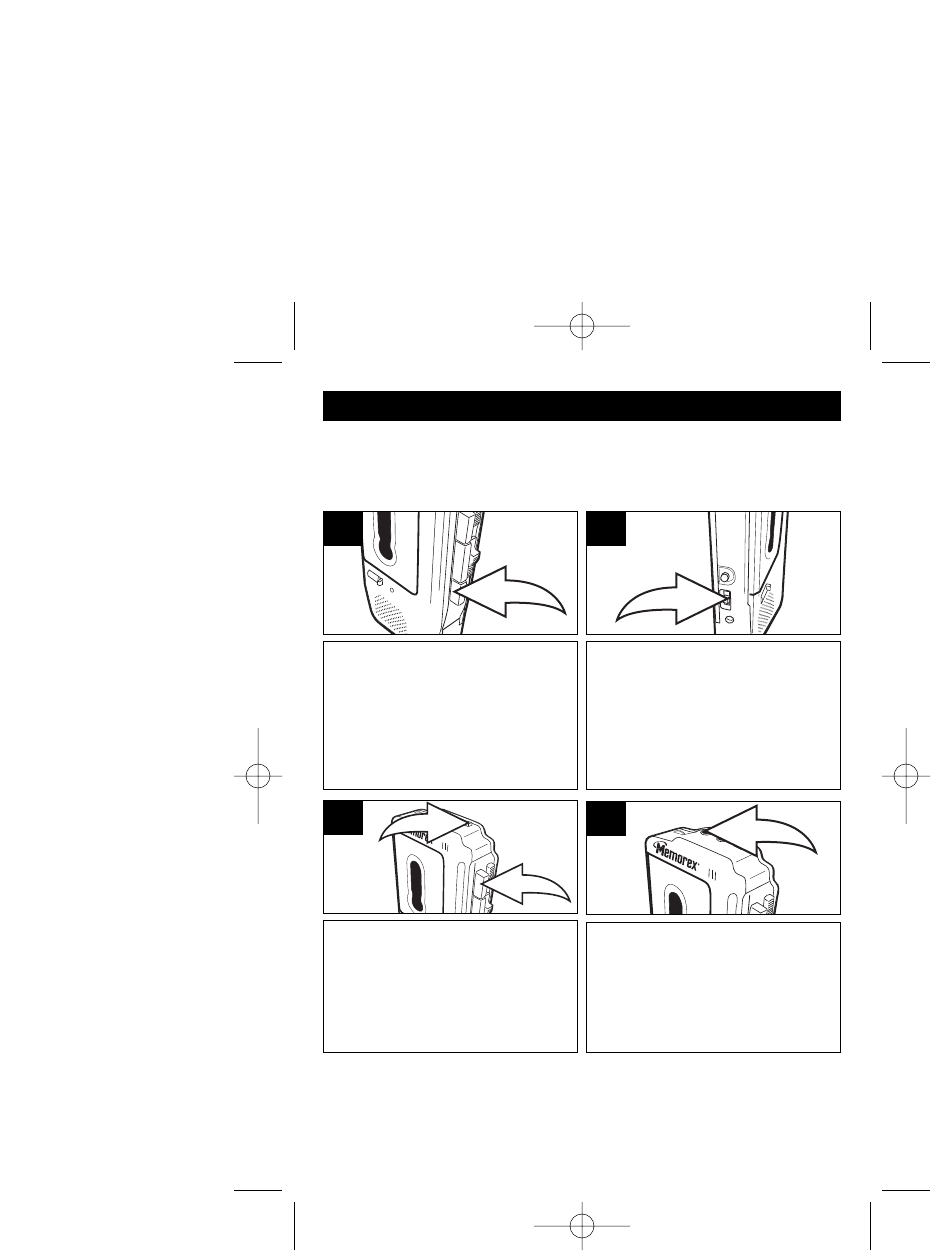
6
Press the Stop/Eject button and
insert a microcassette tape with
the side to be played facing you
and the Erase Prevention Tab
intact (see note below). Close the
Cassette Compartment.
1
Slide the TAPE SPEED switch to
the desired tape speed.
2
NORMAL RECORDING
For constant recording, slide the
VOX ON/OFF switch ❶ to the
OFF position and press the
Record button ❷ (the Play button
will automatically depress) and
the REC/BATT indicator will light.
2
1
3
Speak into the built-in microphone
or insert a microphone into the
MIC jack and speak into it in a
normal tone of voice.
4
OPERATION (CONTINUED)
This unit is capable of recording only when sound is heard. To use this
feature, see the next page. For normal recording, follow the steps below.
IMPORTANT NOTE: If you cannot press the Record button,
then there is either no tape inserted, or the erase prevention tab
has been removed. See page 9 for details.
MB2190 O/M.QXD 3/31/03 3:07 PM Page 6















