section. Click “Close” to return to the Arrangement window of Sound Studio II.
Please refer to the full manual if you experience difficulties hearing audio playback
from the program during the following examples since all options and eventualities
are explained in detail there.
Picture Board
Welcome to Picture Board, a fun program that lets you play songs and learn about
music and the keyboard.
Setting Up Your Keyboard With Picture Board
This section assumes you have already connected your keyboard, following the
instructions in the eKeys 37 User’s Manual. To use your keyboard with Picture Board, the
keyboard must be connected and turned on before running the software.
In Picture Board, select “Preferences” from the “Options” menu. You should see the
eKeys 37 listed in the preferences as the MIDI Input. If you are using the default drivers
of Windows XP, the keyboard will be listed as “USB Audio Device.” If it is not selected,
4