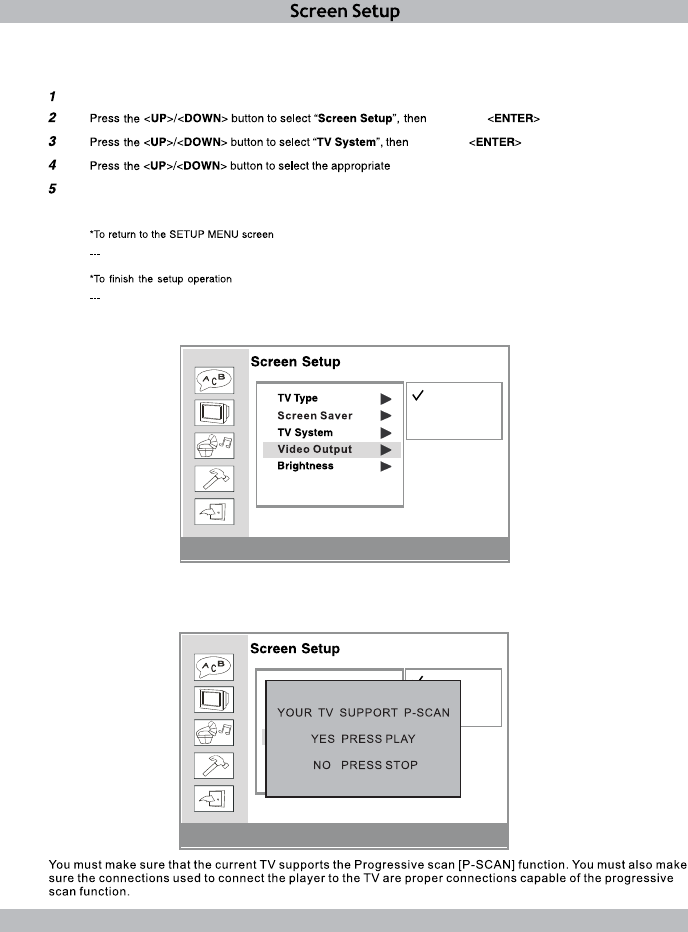
S-VIDEO
CVBS+YUV
YUV P-SCAN
CVBS
CVBS+YUV
YUV P-SCAN
S-VIDEO
CVBS+YUV
YUV P-SCAN
CVBS
CVBS+YUV
YUV P-SCAN
Video Output: Supports Component Video (YPbPr)
Press the button while no DVD is currently playing.<SETUP>
press the button.
press the button.
Press the button.<ENTER>
Press the button to exit or select EXITfrom the SETUPMENU screen.<SETUP>
Press the button.<LEFT>
setting.
If yourTV supports (YUV), you can select this setting to obtain a better picture.
If the DVD Player is currently not in [P-SCAN] mode, a dialog box appears letting you choose to select
[P-SCAN]Yes or No.
User Guide
20


















