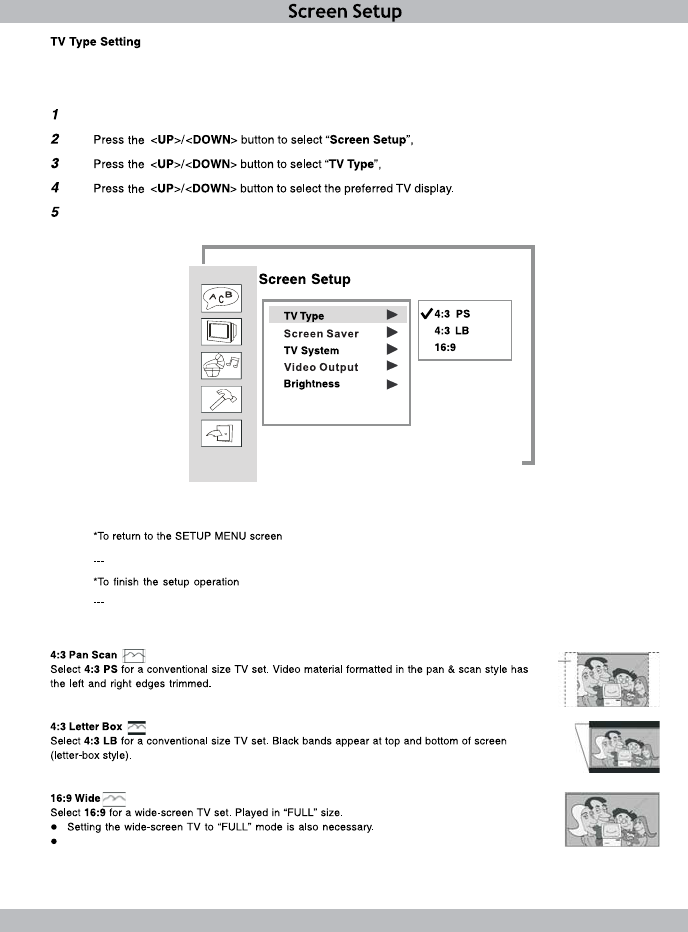
The type ofTV set (4:3 or 16:9) connected to this DVD player can be selected.
Press the button while no DVD is currently playing.<SETUP>
then press the button.<ENTER>
then press the button.<ENTER>
Press the button.<ENTER>
Press the button.<LEFT>
Press the button to exit or select EXITfrom the SETUPMENU screen.<SETUP>
Wide or full screen shows the complete viewing display of the video source. No edges
have been cropped to fit the display.
User Guide
18


















