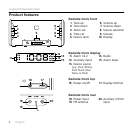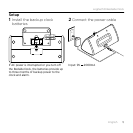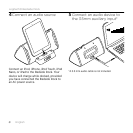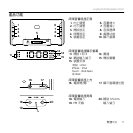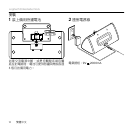Logitech® Bedside Dock
66 English
3 Set the clock and alarm
The clock and alarm receive power from
the AC power supply. When power is
interrupted, the clock and alarm continue
to run on the two AAA alkaline batteries.
The alarm has two separate settings and
a choice of alarm source. Wake up to
sound from a docked device, FM radio, or
alarm beep.
Time set: Press the Time Set button to
set the time. The hour digits flash on the
display. Use the Tune + or Tune – buttons
to specify the hour. Press the Time Set
button again. The minute digits flash. Use
the Tune + or Tune – buttons to enter
the minutes. Press the Time Set button
once more to save your entry. Follow this
procedure anytime you need to reset
the time.
Alarm set: Press and hold the Alarm button
to set alarm 1. The alarm 1 icon appears
on the display and the hour digits flash.
Release the button. Use the Tune + or
Tune – buttons to specify the hour. Press
the Alarm button again. The minute digits
flash. Use the Tune + or Tune – buttons to
enter the minutes. Press the Alarm button
again. The alarm source flashes. Use the
Tune + or Tune – buttons to choose an
alarm source (e.g., docked device, radio, or
buzzer). Press the Alarm button once more
to save your entry. To set alarm 2, press
the Alarm button until the alarm 2 icon
appears. Repeat the procedure for setting
alarm 1.
Note: If a docked device is disconnected from the
Bedside Dock and this device has been selected
as the alarm source, the Bedside Dock uses the
alarm beep as the alarm source.
Alarm activation cycle: After you have set
alarms 1 and 2, pressing the Alarm button
repeatedly cycles through the following
alarm activation states: