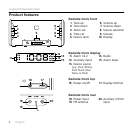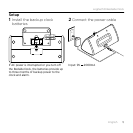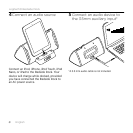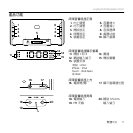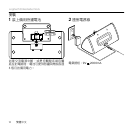Logitech® Bedside Dock
1010 English
Troubleshooting
The Bedside Dock does not power on
• Is the power cable connected to
the power input on the back of the
Bedside Dock?
• Is the power cord plugged into an
AC outlet?
• Is the Bedside Dock powered on? Press
the Power button on top of the unit to
turn on the Bedside Dock.
No sound or distorted sound
• Did you fully insert the audio device
onto the dock?
• Adjust the volume. Use the Volume +
and Volume – buttons to adjust the
sound. Also check the volume level with
the source device.
• Check your source connection, including
the auxiliary 3.5 mm input.
• Make sure you have selected the source
you would like to play.
• If you are trying to play music from a
device connected to the auxiliary 3.5 mm
input, select it using the Source button.
• Test the Bedside Dock using an
alternate device.
My audio device is not charging while
connected to the Bedside Dock
• Did you fully insert your audio device
onto the dock?
• Is the AC power cable plugged into the
Bedside Dock?
• If the battery in your audio device is fully
discharged, you may need to perform a
recovery charge using the original power
adapter for your audio device. (Refer to
the documentation that comes with your
audio device for more information about
performing a recovery charge.)
Poor FM reception
• Try placing the FM antenna in dierent
locations or rotating the antenna to
improve reception.
If you have more questions about your
Logitech Bedside Dock, visit www.logitech.
com/support.