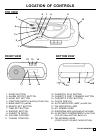Alarm Off
There are 2 ways to shut the alarm.
1.Press ALARM/OFF button. This will shut the alarm for that day only. Next day the radio will
wake you again at the same time.
2.Slide the FUNCTION switch to OFF position to shut the alarm or buzzer. However, remember
to slide the switch back to AUTO or BUZZ, otherwise you will not be woken the next day by
this set .
Snooze Control
When you are woken up by this set but wish to sleep a few minutes more, simply press the
SNOOZE button.
The radio, buzzer or tape alarm will go off for 9 minutes and then come on again. This can be
repeated in a row (to shut off the alarm, press the ALARM/OFF button).
Sleep Control
1. To turn the radio on for about 1 hour, press the SLEEP button.
2. Pressing the SLEEP button will allow the radio or tape to play 59 minutes or 1 hour and 59
minutes before it turns itself off. The required sleep time can be set by holding the SLEEP
button and simultaneously pressing the HOUR set button or MINUTE set button until the
desired number of minute is displayed. Release both buttons, the radio or tape will play for
that amount of time and then shut itself off.
NOTE: If you decide to turn the radio off before the playing time has expired, simply press the
SNOOZE button.
NOTE: The operation of the sleep function will not affect the wake-up operation of the clock if
the FUNCTION switch is in the AUTO (or BUZZ) position.
Waking to Radio
1. Set the alarm time as previously instructed. Set the FUNCTION switch to ON position.
2. Slide the BAND switch to AM or FM band, and tune your favorite station. Make sure the
VOLUME control is set sufficiently loud to wake you up.
3. Slide the FUNCTION switch to AUTO position and the AUTO indicator will light up.
NOTE: Your set is now ready to turn on automatically at your selected alarm time. If you do
not change the time, your set will wake you every day at same time (make sure
alarm time is set for AM or PM correctly).
Waking to Cassette Player
1. Set the alarm as previously instructed.
2. Insert your tape as instructed on page 5, press the cassette PLAY button down. Slide the
FUNCTION switch to AUTO position and the AUTO indicator will light up.
NOTE: Your cassette player is now ready to turn on automatically at your selected alarm
time. Make sure the VOLUME control is set loud enough to wake you up, and the
tape is not at the end.
Waking to Buzzer
1. Set the alarm time as previously instructed.
2. Slide the FUNCTION switch to BUZZ position. The AUTO indicator will light up.
3. The buzzer alarm is now set to turn on automatically at the time selected by the alarm.
OPERATING INSTRUCTIONS
CR-186_032200 NLv.2 E
6