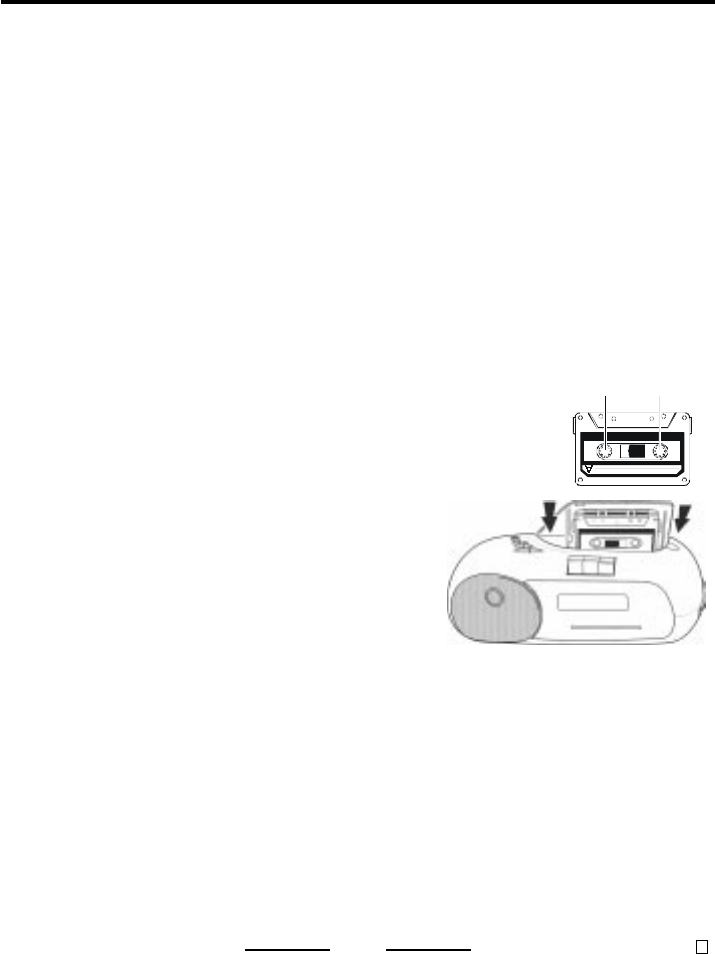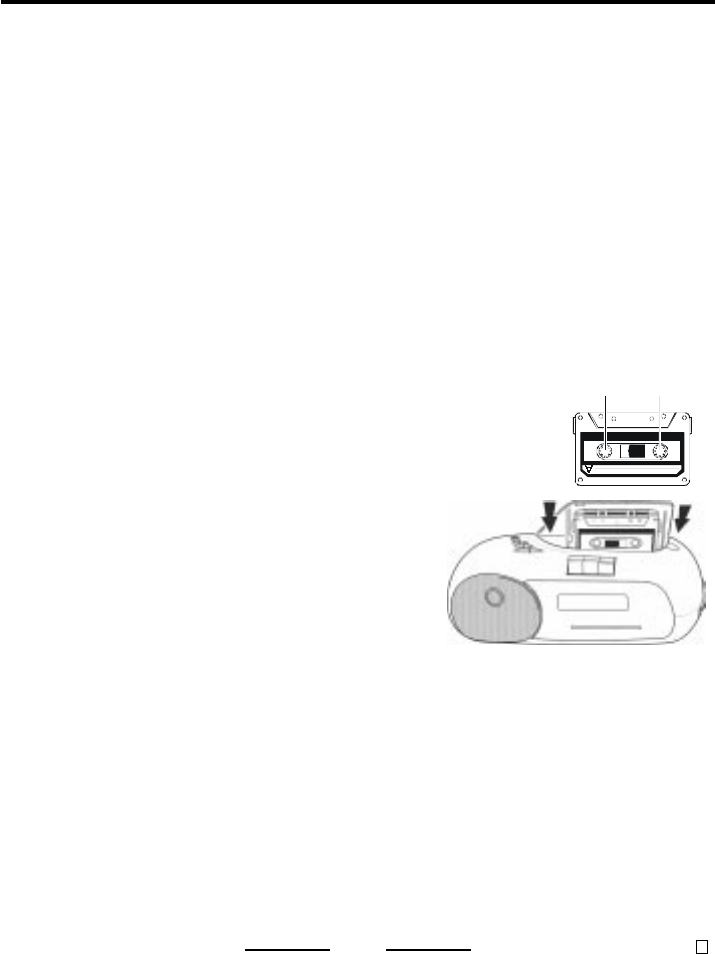
OPERATING INSTRUCTIONS
Playing the Radio
1. Slide the FUNCTION switch to ON position.
2. Slide the BAND switch to either AM or FM.
3. Turn the TUNING control to your desired station.
4. Adjust the VOLUME control to your favorite listening level.
5. Slide the FUNCTION switch to OFF position to shut off the radio.
For best AM reception, rotate the radio or move it near the window. For best FM reception,
unwind and fully stretch the FM antenna wire.
WARNING: Do not connect the FM antenna wire to an outdoor antenna.
Playing the Cassette
1. Slide the FUNCTION switch to ON position. The radio
will come on.
2. Insert a prerecorded cassette tape into the cassette
compartment door with the full spool to the left and the
exposed tape facing you (see sketch). Press the
cassette PLAY button to start playing the tape.
3. Adjust the VOLUME control to your favorite level.
4. Press the cassette STOP button to stop the tape. The
radio will come on.
5. To shut the radio, slide the FUNCTION switch to OFF
or AUTO.
Empty SpoolFull Spool
Setting the Alarm Time
1. Press the ALARM/OFF button to check the alarm time.
2. Press the ALARM/OFF button together with the HOUR set button until the display shows
the desired alarm hour time
3. Press the ALARM/OFF button together with the MINUTE set button until the display shows
the desired alarm minutes.
4. Make sure the PM lamp is not on if you want clock to wake you in the morning.
5. Release the ALARM/OFF button, the display will show the normal time of the day.
NOTE:Again check the PM indicator. To change PM to AM, advance 12 hours.
AUTOMATIC STOP
This set has a built-in automatic stop and the tape mechanism will stop playing and shut off
when it has reached the end of the tape. After the tape finishes playing, the radio will come on.
This is normal. You may re-insert the tape again to play cassette and press cassette PLAY
button or to stop the radio, slide the FUNCTION switch to OFF or AUTO.
MANUAL STOP
The tape played can be stopped manually by pressing the cassette STOP button. The radio will
come on. To stop the radio, slide the FUNCTION switch to OFF or AUTO.
Using Earphones
You may enjoy the music without disturbing others
by plugging the earphone (not included) into the
earphone jack.
CR-186_032200 NLv.2 E
5