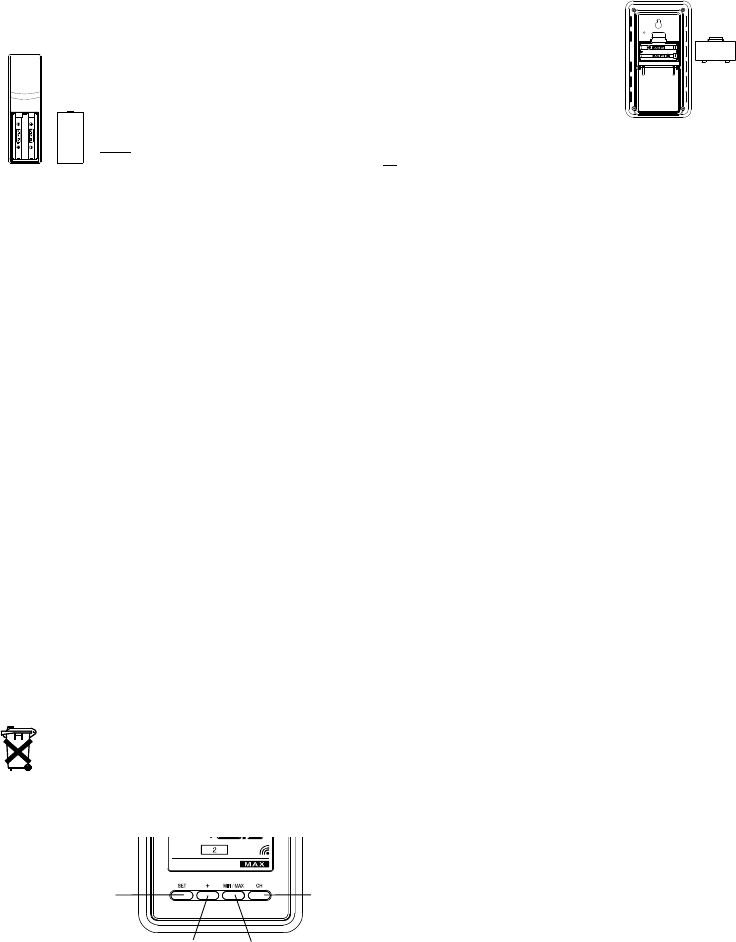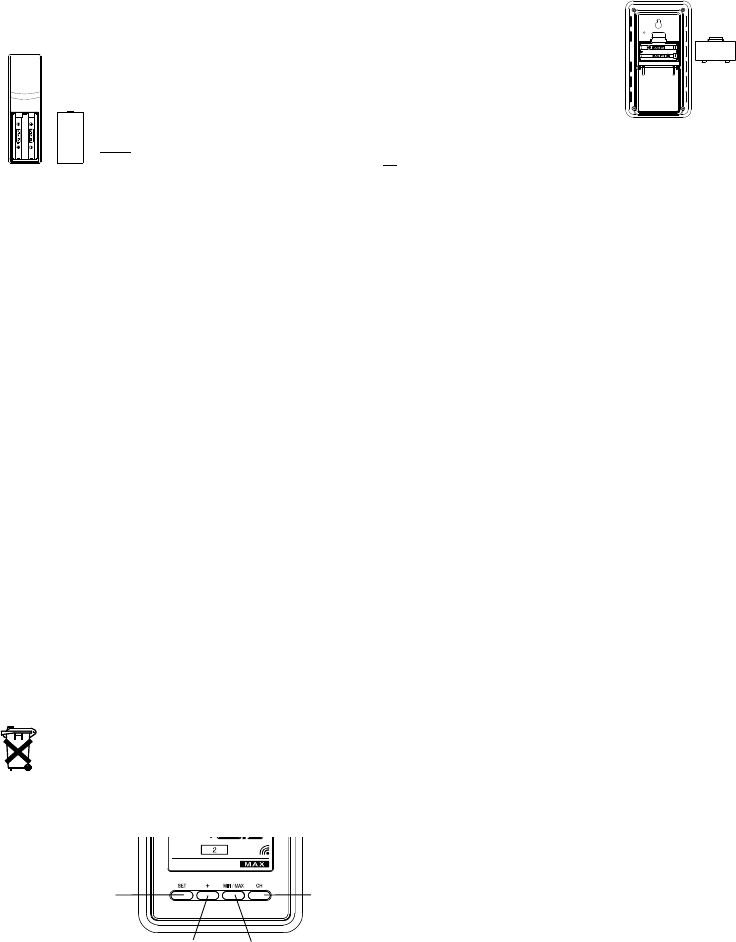
9
successful the reception is tried for 40 seconds on 910MHz. This will also be done for re-
synchronization.
IMPORTANT:
Transmission problems will arise if the setting for additional transmitters is not followed as
described above. Should transmission problems occur, it is necessary to remove the batteries
from all units and start again the set-up from step 1.
HOW TO INSTALL AND REPLACE BATTERIES IN THE TEMPERATURE TRANSMITTER
The Temperature transmitter uses 2 x AA, IEC LR6, 1.5V batteries. When
batteries will need to be replaced, the low battery icon will appear on the
LCD of the Temperature Station. To install and replace the batteries, please
follow the steps below:
1. Remove the battery compartment cover.
2. Insert the batteries, observing the correct polarity (see marking).
3. Replace the battery holder to the unit.
Note:
In the event of changing batteries in any of the units, all
units need to be
10
reset by following the setup procedures. This is because a random security code is assigned by
the transmitter at start-up and this code must be received and stored by the Temperature
Station in the first few minutes of power supplying.
HOW TO INSTALL AND REPLACE BATTERIES IN THE TEMPERATURE STATION
The Temperature Station uses 2 x AAA, IEC LR3, 1.5V batteries.
When batteries will need to be replaced, the low battery icon will
appear on the LCD. To install and replace the batteries, please follow
the steps below:
1. Lift up the battery compartment cover.
2. Insert batteries observing the correct polarity (see marking).
3. Replace compartment cover.
BATTERY CHANGE:
It is recommended to replace the batteries in all units every 12 months to ensure optimum
accuracy of these units.
11
Please participate in the preservation of the environment. Return used batteries
to an authorised depot.
FUNCTION KEYS:
Temperature Station:
The Temperature Station has only four easy to use function keys.
+ key
Min/max key
Set Key
Channel key
12
SET key (Setting)
• Press and hold for about 3 seconds to enter the Manual setting mode: 12/24 hour time
display, and manual time settings
MIN/MAX key (Min/ Max temperature)
• Used to toggle between the minimum and maximum recorded readings of indoor &
outdoor temperature.
• Press and hold to reset minimum and maximum record when min or max record is shown.
+ key (Plus)
• To make adjustments for manual settings.
CH key (Channel)
• To toggle between the Outdoor transmitters 1, 2 and 3 (if more than 1 transmitter is used)