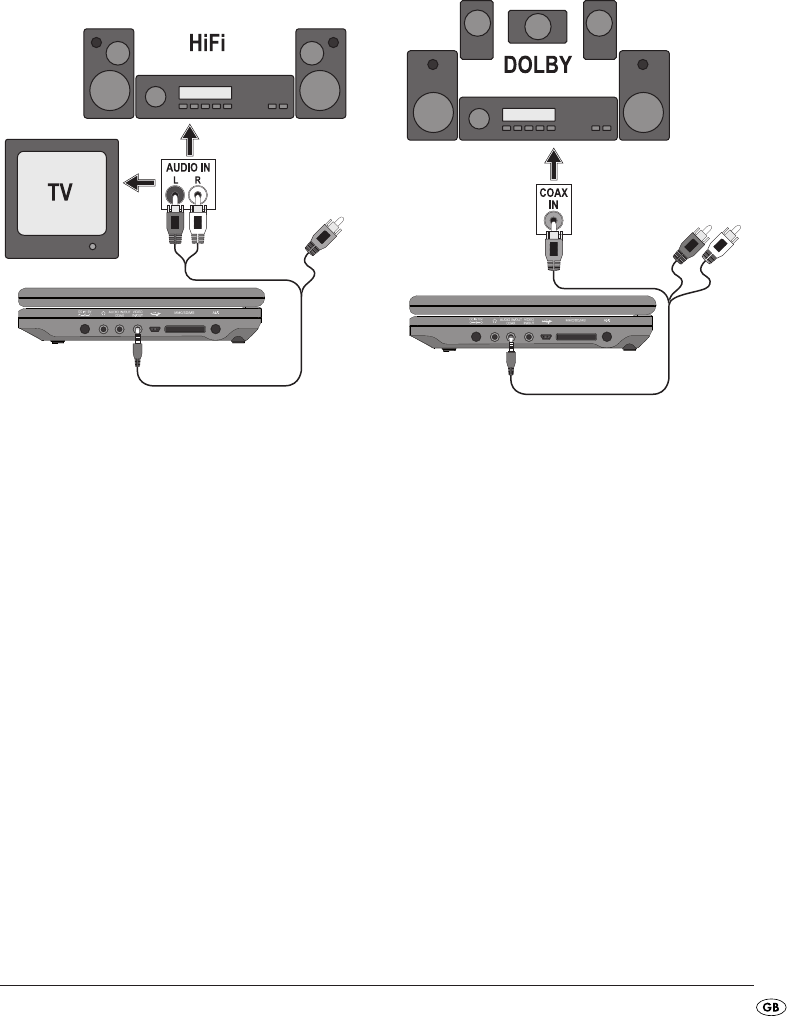
- 11 -
Audio connection to the television or to a
stereo system
1. For sound transmissions insert the audio cinch
cable's red jack plug into the
AUDIO IN/OUT COAX
socket of the DVD player.
2. Insert the white and red cinch plugs of the au-
dio cinch cable into the corresponding audio
input L/R of the television or stereo system.
In the same way you can also connect the DVD
player with a video or DVD recorder in order to
transmit the DVD players video and audio signals
to these devices.
Connection to a Dolby Digital system
You can also playback the sound via a connected
Dolby Digital system. A prerequisite however is that
this system is equipped with a co-axial input.
1. For sound transmissions insert the audio cinch
cable's red jack plug into the
AUDIO IN/OUT COAX
socket of the DVD player.
2. Insert the orange coloured cinch plug of the
audio cinch cable into the corresponding
co-axial input of the Dolby Digital system.
3. Switch on the DVD player and the Dolby
Digital system.
IB_KH6504_V865_LB6_V2 24.01.2008 18:26 Uhr Seite 11


















