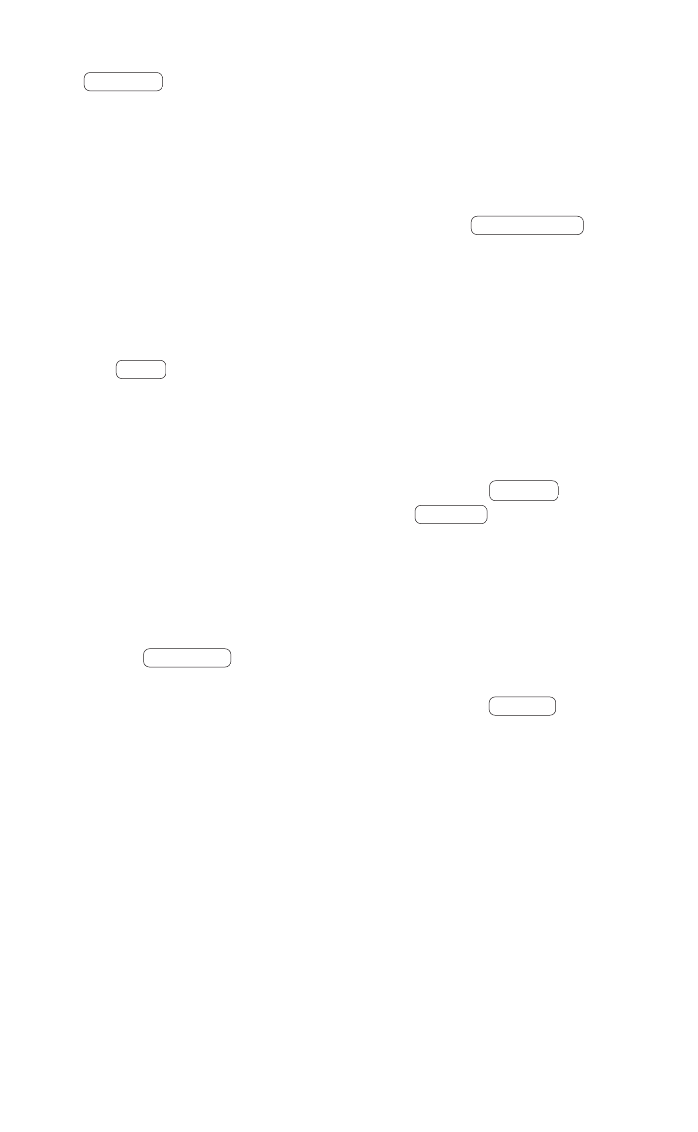
7
t
When the desired memory number appears
on the display ...
ൺ hold the MEMORY button depressed
until the "MEMORY" indicator stops flas-
hing.The channel is now stored.
Already occupied memory positions can be
renewed at will.
5.4 Stored channels
Call up
When in the normal reception mode you
can browse through the 15 stored channels
by ...
ൿ pressing the M-UP button. The channels
are activated one after the other.
Note: The channels are saved for a few
minutes in the event of a power cut, or
when changing the batteries. If the device
goes without power for a longer time peri-
od, then the memory positions will be lost.
6. CD mode
When this function is selected, you can
listen to normal Audio CDs, as well as CD-
R/RW recorded in audio format.
൵ Select the "CD" FUNCTION switch.
6.1 Inserting / extracting a CD
Keep the CD drive closed unless you are
inserting or removing a CD to prevent dust
from penetrating the device.
൷ Apply gentle pressure to the CD drive
until you can hear it unlock and it opens
automatically.
•You can now insert the CD with the prin
ted side facing upwards.
The CD is ready for playing when the dis-
play shows the number of tracks on the CD,
and the total playing time.
The CD is not ready for playing as long as
the word "disc" is displayed. If this continu-
es for some time, then the CD cannot be
read correctly - check that the CD has been
inserted the right way round and it is in
good condition.
6.2 Play / Pause
If you press PLAY / PAUSE ...
• For a short time,the CD will start. The
display shows the track number and
track length of the track being played.
• Press again while a track is being played
to pause playback immediately, press
again to continue playing the track from
the position was paused.
6.3 Track selection / fast for-
ward
ൻ If you press SKIP >>|
ർ or SKIP |<< ...
• briefly,you jump one track up or
down.
• hold the button pressed to scan
through the track forwards or back-
wards (fast forward/backwards).
6.4 Stop
ൾ If you press STOP ■ ...
• Once,the CD stops playing the current
track.
• Twice,the programmed track list is ele-
ted as described in chapter 6.5.
KH2264_LB4_UK 17.11.2003 14:13 Uhr Seite 8















