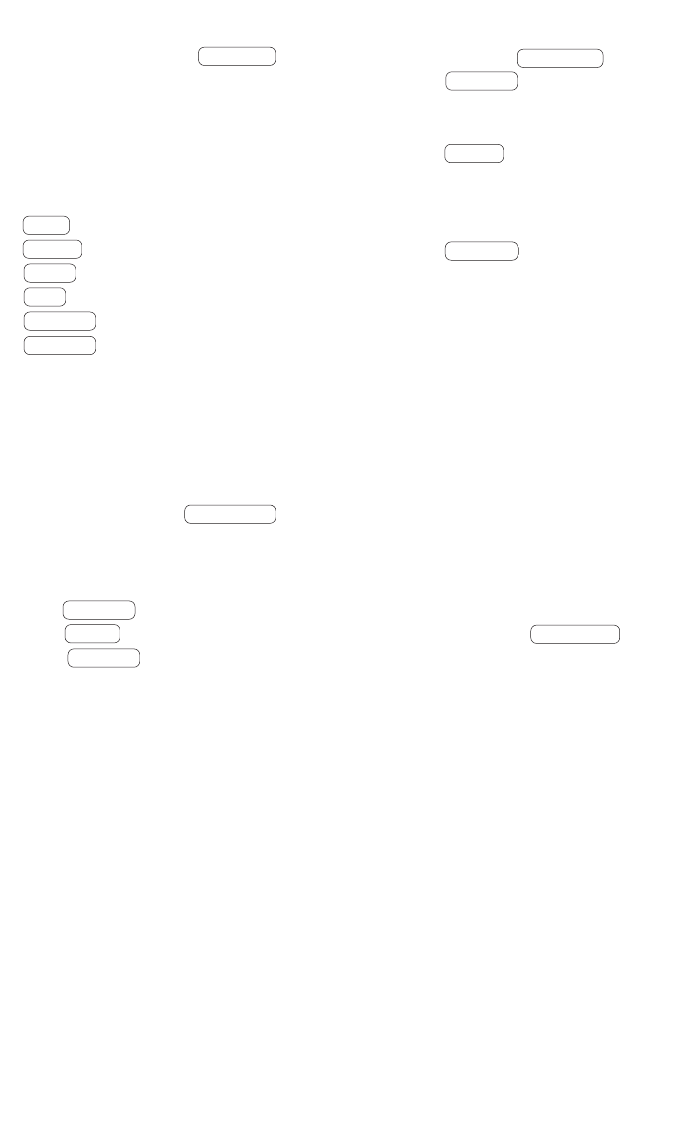
9
t
7.2 Using the tape unit
Warning: Always press the STOP / EJ but-
ton first and let the tape stop before you
switch modes. This will prevent damage and
the device wearing out prematurely.
ൽ The button symbols mean the following
for tape mode:
̈ PLAY = play a tape
❙❙ PAUSE = stop/start pause
>> FFWD = fast forward
<< REW = rewind
● RECORD = record
■ STOP/EJ = stop and eject tape
The tape stops automatically at the end of
the tape. Remove the tape, turn it over, and
replace to play or record on the other side!
7.3 Recording from the radio
൵ Select "RADIO" on the FUNCTION
switch .
When you find a radio station you want to
record from:
● Press RECORD to start recording.
❙❙ Press PAUSE to pause the recording.
■ Press STOP/EJ to stop recording.
Note: The recording volume is controlled
automatically and is not determined by the
volume control switch.
7.4 Recording from CD
൵ Select the "CD" FUNCTION switch.
● Press RECORD and simultaneously ...
❙❙ the PAUSE key .The device is now rea
dy to record.
Press PAUSE (deactivate) again as soon
as the CD is started.
Press PAUSE again to interrupt recor
ding.
■ Press STOP/EJ to stop recording.
Note: The recording volume is controlled
automatically and is not determined by the
volume control switch.
8. Cleaning and maintenance
Never open the device housing. There are
no operating elements inside. An opened
device housing could cause potential life
endangerment through electric shock.
Before cleaning the outside of the device,
…
•First remove the mains connector from
the mains socket.
൵ Select the "TAPE" FUNCTION to order
to switch the device off.
• If batteries are installed, remove them.
This may cause some or all preset radio
stations to be lost!
•Close all openings, i.e. the battery com-
partment, tape and CD trays.
8.1 External cleaning
•Clean all outside surfaces with a moist
but not wet cloth.
•Do not use any sort of aggressive clea-
ning fluids. These could damage the
external plastic housing.
KH2264_LB4_UK 17.11.2003 14:13 Uhr Seite 10















