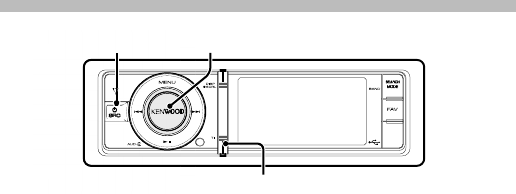
8
|
Quick Start Guide
Hands-free phoning
Registering your cellphone in this
unit
1 By operating the cellphone, register the
hands-free unit (pairing). Select “KCA-
BT300” or “KCA-BT200” from the list of
connected units.
2 Enter the PIN code of this unit from the
cellphone.
The PIN code of this unit is “0000” by
default.
When registration of your cellphone
is complete, the phone book of the
cellphone is automatically downloaded
to this unit. (If the phone book has not
been downloaded to this unit, operate
the cellphone to download it.)
Calling a number in the Phone
Book
If the phone book has not been
downloaded to this unit, operate the
cellphone to download it.
1 Press the [TI] button for at least 1
second.
2 Turn the [Volume] knob to select
“Phonebook”, and then press the
[Volume] knob.
3 Turn the [Volume] knob to select initial
of name, and then press the [Volume]
knob.
4 Turn the [Volume] knob to select phone
number.
5 Press the [Volume] knob to dial.
Answering a Phone Call
Press the [Volume] knob.
Disconnecting a Call
Press the [SRC] button.
Function of KCA-BT300/ KCA-BT200 (Optional Accessory)
SRC
TI
Volume


















