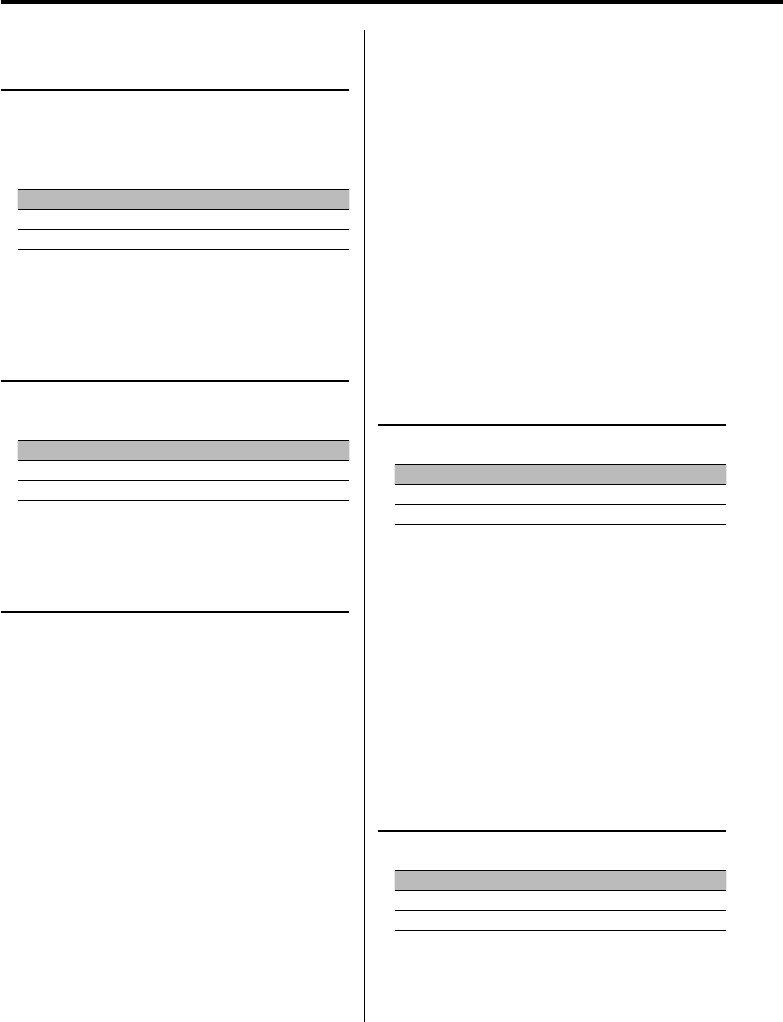
24
|
English
Menu system
Function of KDC-W4037/KDC-W3537/KDC-W3037/
KDC-W311
Auto TP Seek
When the TI function is ON and the reception is
poor while listening to a traffic information station,
another traffic information station with better
reception will be searched for automatically.
Display Setting
"ATPS ON" The Auto TP Seek Function is ON.
"ATPS OFF" The Auto TP Seek Function is OFF.
In FM reception
Monaural Reception
You can reduce the noise when stereo broadcasts
are received as monaural.
Display Setting
"MONO OFF" The monaural reception is OFF.
"MONO ON" The monaural reception is ON.
Auxiliary Input Display Setting
Selecting the display when alternating to Auxiliary
input source.
1 Select Auxiliary input source
Press the [SRC] button.
Select the "AUX"/"AUX EXT" display.
2 Enter Menu mode
Press the [MENU] button for at least 1 second.
"MENU" is displayed.
3 Select Auxiliary input display setting mode
Push the Control knob towards [FM] or [AM].
Select the "NAME SET" display.
4 Enter Auxiliary input display setting mode
Press the Control knob for at least 1 second.
The selected Auxiliary input display is displayed.
5 Select the Auxiliary input display
Push the Control knob towards [4] or [¢].
Each time you push the knob, the display alternates
as listed below.
• "AUX"/"AUX EXT"
• "DVD"
• "PORTABLE"
• "GAME"
• "VIDEO"
• "TV"
6 Exit Auxiliary input display setting mode
Press the [MENU] button.
⁄
• When operation stops for 10 seconds, the name at that
time is registered, and the Auxiliary input display setting
mode closes.
• You can only set the Auxiliary input display when the
auxiliary input of optional KCA-S220A is used.
Text Scroll
Setting the displayed text scroll.
Display Setting
"SCL MANU" Doesn’t scroll.
"SCL AUTO" Scrolls when the display changes.
⁄
• The text scrolled is listed below.
- CD text
- Folder name/ File name/ Song title/ Artist name/
Album name
- MD title
- Radio text
Function of KDC-W4037/KDC-W3537/KDC-W3037/
KDC-W311/KDC-W237 (Russian sales area)
In Standby mode
Selecting Russian Characters
Select Russian as a text display language.
Display Setting
"RUS ON" Displays texts using Russian characters.
"RUS OFF" Displays texts using European characters.


















