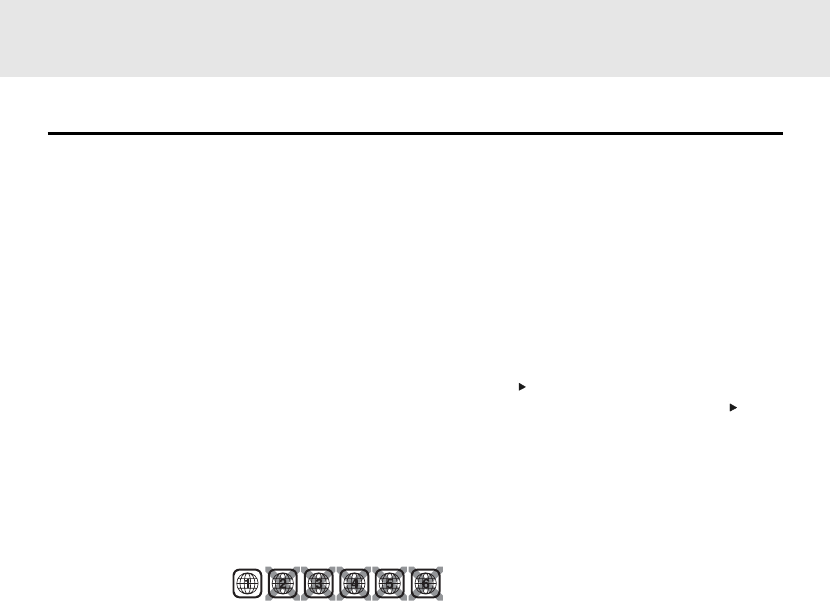
E - 24
TROUBLE SHOOTING GUIDE
SYMPTOM CAUSE (AND REMEDY)
Loud hum or noise is
heard.
The disc does not play.
• The region number of the disc does not match the region number of the unit.
• DVD mode is not selected, select DVD on AV IN/DVD switch.
• The DVD is dirty. Gently clean the disc.
• The DVD is scratched.
• The plugs and jacks are dirty. Wipe them with a cloth slightly moistened with alcohol.
• Clean the disc.
• There is no disc inside the unit ("No Disc" appears on the screen).
• Insert the disc correctly with the graphics facing up.
• Clean the disc.
• A non-NTSC disc has been inserted, or the disc region number does not match the
region number of the unit.
• Condensation may have formed inside the unit due to a sudden change in temperature.
Wait about an hour for it to clear and try again.
No picture
The picture is not clear
• Make sure the unit is in DVD mode.
• Make sure the unit is not paused. Press the
PLAY button.
• Make sure the unit is not in fast-forward or fast-reverse mode. Press the
PLAY
button.
• Make sure that AUDIO/VIDEO output and AV IN input connections are correct.
• Make sure you have not selected the "DTS" audio track on the DVD. This unit does not
decode "DTS" audio.
• The unit have overheated, shut it off for 30 minutes to allow it to cool down.
• Make sure that the AC adapter is connected.
• Make sure that the unit is turned on.
• Make sure the infrared remote sensor is not blocked.
• Make sure the plastic sheet has been removed from the remote.
• Point the remote directly at the infrared remote sensor on the unit.
• Replace the battery in the remote with a new one.
No power.
The remote control
does not function.
DVD
Very little or no sound is
coming from a DVD
811-109291-020
Printed in China
NOTICE: Kawasaki is trademark licensed by Kawasaki Motors Corp., U.S.A. However, this product
is neither manufactured nor distributed by Kawasaki Motors Corp., USA.
Consumer inquiries should be directed to Alco Electronics at 1-800-252-6123.
P22-24_V6.pmd 7/23/2005, 12:06 PM24


















