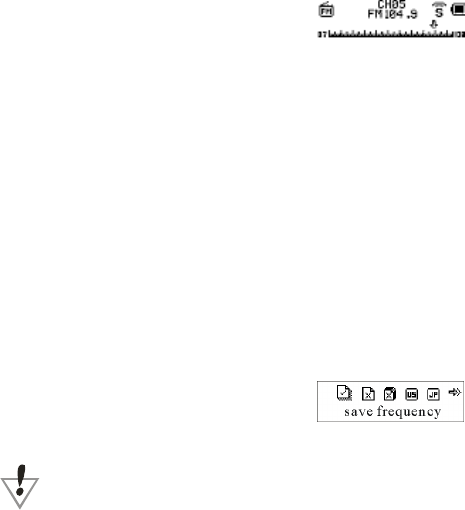
Use FM radio
From the Main menu, highlight the FM mode, and press “Mode” to enter FM mode.
Automatically Seeking
Press “Prev”/“Next” for two seconds and the player seeks forward or downward in
100KHz increments, and stops at the next station. To stop seeking, press “Prev” or
“Next.”
Micro adjustment
Press “Prev” to decrease the frequency a single step (100KHz) backward
Press “Next” to increase the frequency a single step (100KHz) forward
Store stations
1) Press “Mode” to enter the submenu of FM mode.
2) Press “Mode” again to store it
: “Normal frequency” and “Japanese frequency” can each store at most 20
stations.
Listen to stored station
If there is at least 1 station stored, “Play” to listen them in sequence.


















