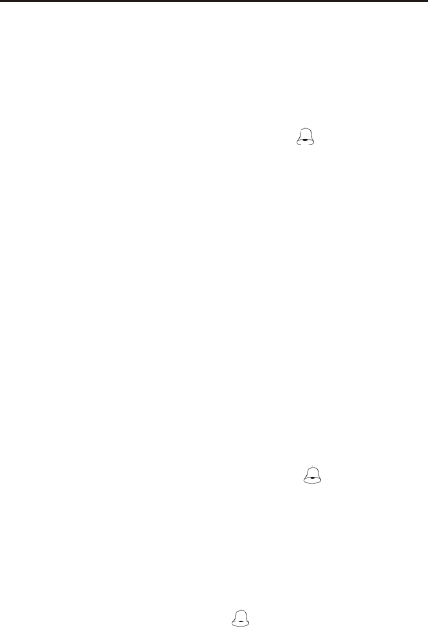
13
RADIO OPERATION
MANUALY STORING STATIONS
1. Tune in a station by the direct entry keypad or tuning knob.
2. Press <M/ATS/TIME> button quickly, there will be an "E"
or "H" appears in the display by turns. Before E or H
disappear, quickly do the next step.
3. Press <M+/FOL+/DATE> or <M-/FOL-/ SET> button
quickly or rotate the <Tuning Knob> to select a stored
address.
4. Press <M/ATS/TIME> button shortly once again to store
the frequency into memory.
NOTE: If "C" shows after the "E" or "H", it means this address has
been saved with a frequency. If you select this address (memory
preset) to save a new frequency, the old frequency will be replaced by
the new one.
“H” means the radio is in Preset Frequency Tuning Mode.
“E” means the radio is in Frequency Tuning Mode.
“C” mean the memory is not empty.
FM band: it can save 100 (00 ~ 99) frequencies;
MW(AM) band: can save 25 (00 ~ 24) frequencies.
RECALLING THE STORED FREQUENCY
1. Turn on the radio and select the radio mode.
2. Select your desired band.
3. Press <M+/FOL+/DATE> or <M-/FOL-/ SET> button
shortly or rotate the <Tuning Knob> to select your desired
stored station.
NOTE:
When you rotate the <Tuning Knob> to select your desired
station, if only the frequency changes, it is because the unit is
now in the Frequency Tuning mode. Please press
<M+/FOL+/DATE> or <M-/FOL-/ SET> button to change
to the Preset Frequency Tuning mode. That's to say, there is
"H" near the stored address. Then you can use the <Tuning
Knob> to select your desired station.


















