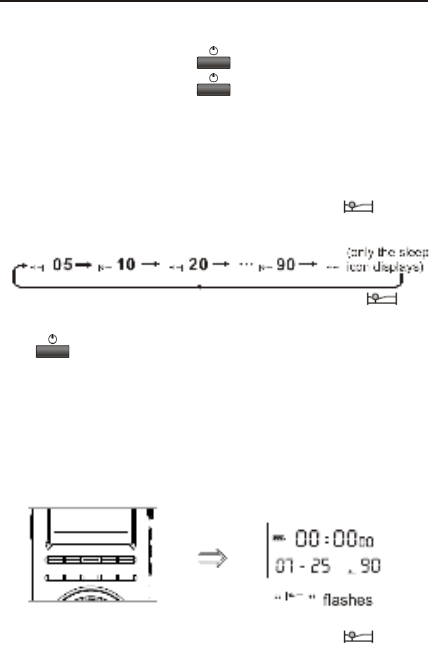
7
POWER ON/OFF
POWER ON/OFF
In radio OFF mode, press < > button quickly to turn it on;
In radio ON mode, press < > button quickly to turn it
off.
SLEEP TIMER SETTING
1. In radio OFF mode, press <AUTO-> or <AUTO+> button
shortly to select the sleep timer 05 ~ 90 or " "
(permanently ON).
2. Important: Only while both sleep timer Indicator " "
and the sleep timer are flashing in the display, press
< > button quickly to turn on the unit, in this case
only, the set sleep time will be activated as you set.
Otherwise, the sleep time will be the previously set one.
After it is confirmed, the sleep power off time and sleep
timer indicator will appear in the display.
3. The radio will turn off automatically when reaching your
preset sleep timer.
NOTE: When you set the sleep time, there is " " in the
display, this icon means the sleep timer function is activated.


















