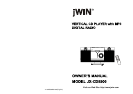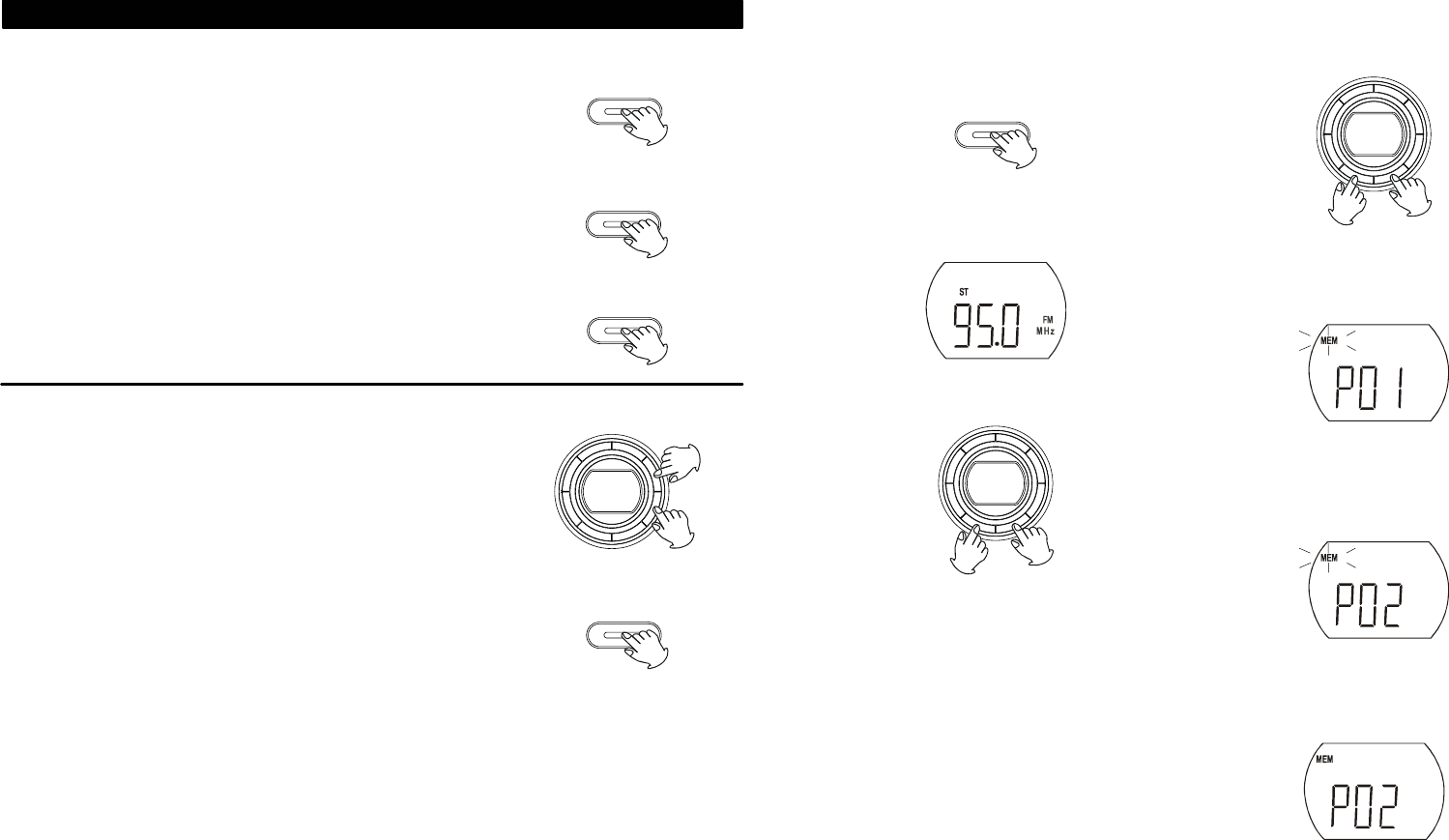
7
POWER ON/OFF
OPERATING INSTRUCTION
1. Connect the AC cord, make sure the voltage is correct and
then press the POWER button (1) or (31) to turn on the unit.
2. Press the FUNCTION button (3) or (32) to select your desired
mode (CD/AUX/TUNER).
BASIC OPERATION
Volume Control
Once the required mode has been located, adjust the VOLUME
button (14) or (37) up or down to the desired level.
3. Press the POWER button (1) or (31) to turn off the unit.
POWER
POWER
FUNCTION
8
Manual Tuning - Press and hold the TUNING
UP or DOWN buttons (15) or (33) until the
display approaches your desired station. Then
tap the buttons repeatedly until the display
shows the exact frequency.
Auto tuning - Press the TUNING UP or DOWN
buttons momentarily and release. The tuner will
move up or down to the next available station.
Press the POWER button (1) or (31) to turn on
the unit then press the FUNCTION button (3) or
(32) to select RADIO mode.
1.
2.
Press the STOP/BAND button (11) or (29) for
AM or FM band.
3.
Press the TUNING Up or Down button (15) or
(33) to tune to the desired station.
LISTENING TO THE RADIO
Example : FM mode
4.
When finished listening, press the POWER
button (1) or (31) to turn off the unit.
1.
STORING PRESET STATIONS
The unit enables you to program 10 stations of FM
and 10 stations of AM band.
2.
Press the PROGRAM button (16) or (34).
(“MEM” flashing)
4.
Press the PROGRAM button (16) or (34). The
station is stored. (“MEM” steady on)
Tune to the station you wish to store by
pressing TUNING UP or DOWN button (15) or
(33).
3.
Press the FOLDER UP or FOLDER DOWN
button (5)/(6) or (28)/(36) repeatedly to set the
desired preset station number. (“MEM” still
flashing)
5.
To store other stations, repeat above steps.
RECALLING PRESET STATION
Press the FOLDER UP or FOLDER DOWN
button (5)/(6) or (28)/(36) on main unit or
remote control repeatedly to select the desired
station.
FUNCTION
Preset Equalization
To select desired sound effect, press the EQ button (2) repeatedly
to cycle through the preset EQ show on the display — CLA
(Classic), ROCK, POP.
EQ
FM Stereo/Mono
Slide the FM Stereo/Mono switch (27) to choose between FM stereo
(2-channel) reception or FM mono (1-channel) reception. If the FM
stereo reception is too noisy, choose the FM mono reception setting
instead.
AUX Operation
To listen to audio signals from an external unit through this unit.
1. Connect the right (23) and left (24) plugs from the auxiliary unit.
2. Press the FUNCTION button (3) or (32) select to AUX mode.
3. Operate the auxiliary unit by following it’s owners manual.