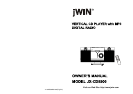5
LOCATION OF CONTROLS
TOP VIEW
FRONT VIEW
REAR VIEW
18. SPEAKER Terminal
19. AC Input Socket
20. SUBWOOFER Jack
To connect with external sub-woofer speaker
(not included)
21. HEADPHONE Jack (3.5mm)
22. FM Antenna
23. AUX Socket (R)
24. AUX Socket (L)
25. BATTERY Door/Compartment
26.
1. POWER Button
2. EQ Button
3. FUNCTION Button
4. CD Door Open/Close Button
5. FOLDER DOWN/MEM. DOWN Button
6. FOLDER UP/MEM. UP Button
7. REMOTE Sensor
8. CD Door
9. STANDBY Indicator
10. PLAY MODE Button
11. STOP/BAND Button
12. CD/TUNER LCD Display
13. PLAY/PAUSE Button
14. VOLUME UP/DOWN Button
15. TUNING/CD SKIP UP/Next and DN/Back Button
16. PROGRAM Button
17. PEDESTAL
Headphone Jack “PHONES” (21) for headphones with 16-32 Ohm
impedance (3.5mm jack). Use corresponding adaptors (Electronics
shops) if you have different plugs. The speakers are automatically
switched off when the headphones are being used.
Headphone Jack
CAUTION:
Listening at high power for long hours can damage users’ ears.
15
14
13
10 11987
61 2 3 4 5
16
12
17
REMOTE CONTROL
28. FOLDER DN/MEM-DN Button
29. CD STOP/BAND Button
30. PLAY MODE Button
31. POWER Button
32. FUNCTION Button
33. TUNING/CD SKIP / Buttons
34. PROGRAM Button
35. CD PLAY/PAUSE Button
36. FOLDER UP/MEM-UP Button
37. VOLUME UP/DOWN Button
6
28
30
31
32
33
34
29
35
36
37
1
2
3
Remove the battery compartment cover.
Insert two "AA" size / LR6 / UM-3
batteries into the battery compartment
and ensure the proper polarities are
maintained.
Replace the battery compartment cover.
1.
2.
3.
Battery Life
BATTERY REPLACEMENT
To prevent damage due to batteries
leaking, the remote should be checked
periodically as required.
Damage due to battery leakage is not
covered by the warranty.
When the battery becomes weak, the
remote control will not work, be sure to
replace both batteries at the same time. We
recommend ALKALINE batteries for longer
usable life.
OPEN
25
24
23
22
19
18
21 20
26
27
RESET Switch - If the set locked up, or does
not display information, or the data appearing
are wrong, press the “RESET” switch with a
sharp object, e.g. needle etc. The data must
then be re-entered.
Note: Tuner memory would be lost when
“RESET” switch pressed.
FM STEREO/MONO Switch
27.