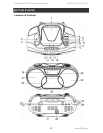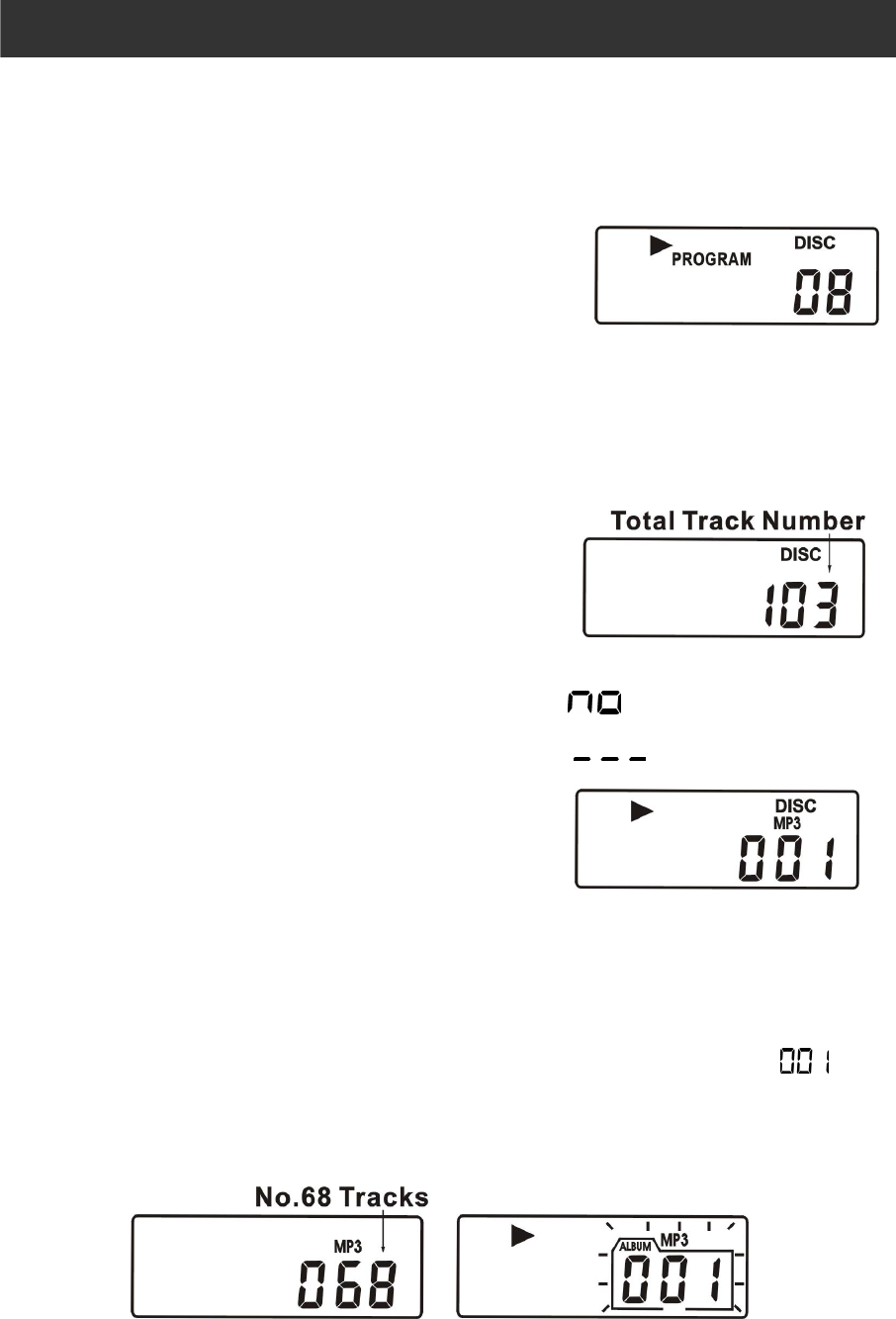
Portable MP3 CD Radio Cassette Recorder V10M10_IM_EN_11132007
www.jWIN.com
11
OPERATIONAL INSTRUCTIONS
Audio CD Playback-continued
PROGRAM MODE-continued
3. Press the CD PLAY/PAUSE BUTTON once to start the program playback and the CD
play Indicator “” will light up.
4. To check the program you have stored after complete
programming, press the PROGRAM BUTTON once
during CD stop mode, then press the CD
SKIP/SEARCH BUTTON once, The LCD DISPLAY
will show the first programmed track number. Repeat
above procedure to read all the programmed memory.
5. To cancel the programmed memory:
• During the CD stop mode, press the CD STOP BUTTON once, or
• Open the CD DOOR during the CD stop mode.
The Program Indicator will disappear from the LCD DISPLAY.
MP3 CD Playback
1. When the CD DOOR is closed and an MP3 disc is
inside, the total number of the tracks in the disc will
show on the LCD DISPLAY and will enter the Stop
mode. The DISC indicator will always show on the
LCD DISPLAY when the JX-CD483D is in MP3 CD
mode.
2. When no disc is loaded, the LCD DISPLAY will show “
” and remain in Stop mode.
3. If the CD DOOR is not closed, the DISPLAY will show “
”.
PLAY/PAUSE MODE
1. When the PLAY/PAUSE BUTTON is pressed during
CD stop mode, the first track will be played. The
Play Indicator “” will light. The MP3 Indicator will
show as well to indicate MP3 Disc is playing. The
LCD DISPLAY will show the specific track number being played.
2. MP3 music can be stored on a CD Disc with or without folders depending on your MP3
burning method. To select specific musical tracks inside an MP3 disc, follow these
instructions:
a. If an MP3 disc is downloaded without dividing into folders, all track numbers will be
shown directly on the LCD DISPLAY. The Album number will only show
after
pressing the FOLDER BUTTON.
b. If music is stored into different folders, select the specific Album number first by
pressing the FOLDER UP/DOWN (+/-) BUTTON. Press the CD SKIP/SEARCH
or SKIP/SEARCH BUTTON to select the Track number inside this Album.