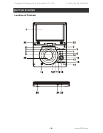Portable DVD Player with 9” Active Matrix TFT LCD V11M11_IM_EN_05302008
www.jWIN.com
- 20 -
TROUBLESHOOTING GUIDE
When the instructions in this manual are followed, this unit should function properly. However, if
any of the following difficulties occur and cannot be corrected by the user or if a problem arises
that is not mentioned here, please contact jWIN Customer Service or a qualified service
technician.
1. Unit Does Not Play
• Unit may be disconnected from power source. Check connection.
• Disc is not correctly set. CDs should be inserted label side up.
• Disc is scratched or dirty. Please clean.
• The lens is dirty. Wipe clean gently with soft, dry cloth. Follow the instructions of the
lens cleaner.
• There is moisture on the lens wait an hour and try again.
2. No Sound or Feedback
• Ensure plugs are inserted firmly.
• Wipe off plugs with clean cloth.
• Disc is scratched or dirty. Please clean.
• Volume control is turned down. Please increase.
3. Sound from Only One Side (or inverted)
• Speaker cords are not properly connected.
• Input cords are not properly connected.
• Left/Right balance may not be properly adjusted.
4. No Sound from center/surround speakers
• Downmix settings are incorrect. Please adjust settings.
• Disc or program is only recorded in stereo. Set Pro Logic II on.
5. No Picture
• Video equipment may be disconnected. Check connections.
• Incorrect output setting for video function. Check Output settings in general setup.