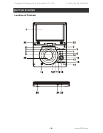Portable DVD Player with 9” Active Matrix TFT LCD V11M11_IM_EN_05302008
www.jWIN.com
- 12 -
GETTING STARTED
Turning on the Unit
To turn on the JD-VD-762, slide the POWER switch on the side of the unit to ON or press the
POWER button on the remote control. (If connected to an amplifier or TV set, turn the
connected device ON)
Using Headphones
This unit has a jack for connecting headphones (3.5MM). To connect headphones (not
included), plug the headphone cable into the 3.5MM jack located on the side of the JD-VD762.
Cautions:
• Do not listen at high volume. This may cause the possible damage to or loss of hearing. If
you experience a ringing in your ear, lower the volume or discontinue the use of headphones.
• Do not use headphones while driving or cycling. Warning sounds, such as an automobile
horn, may not be heard and could result in a traffic accident.
Notes on headphone use:
• Turn the volume all the way down before connecting headphones.
• The speakers on this unit are disabled when headphones are plugged into the jack.
• Once connected, slowly raise the volume to a comfortable listening level.