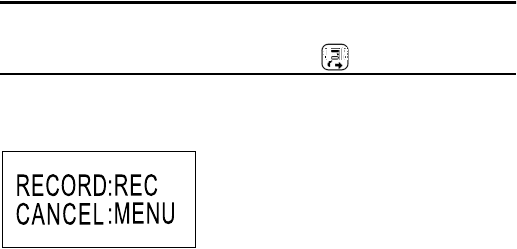
21
BASIC OPERATIONS
RECORDING MUSIC FROM EXTERNAL AUDIO
EQUIPMENT IN LINE-IN MODE
You can record the music played back on external audio equipment.
Make sure that the audio cable is connected between the LINE IN terminal
of this audio player and the external audio equipment.
To record music from external audio equipment
1. After turning on the player, press MENU button and ¢ / 4 button
to select LINE IN mode from Main menu, and then press 3 8 button
to enter that mode.
2. Press and hold REC button until "Recording" appears.
The player is paused (the counter is stopped).
3. Play the music source on the external audio equipment.
The player automatically detects the sound, starts recording of the
music and numbers each track.
The default recording setting is as follows. Bit rate: 128kbps, A.TRK:
ON. For details, see pages 32 to 33.
To stop: Press 7 button.
To exit LINE IN mode: Press MENU button.
LVT1542-004A[J_E_EV]_Eng.book Page 21 Thursday, February 2, 2006 4:36 PM


















