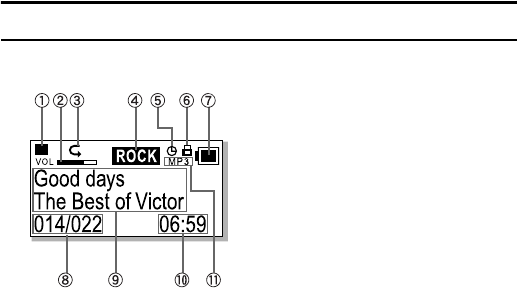
16
GETTING STARTED
DISPLAY OVERVIEW
∗ This is not displayed when NORMAL mode is selected.
∗∗ If both the top and the bottom lines of the file information are long, the
top line is scrolled first, and then the bottom line is scrolled.
1 Play indicator
2 Volume level
3 Play mode indicator
4 EQ (sound mode)∗
5 Sleep Timer icon
6 Lock icon
7 Battery indicator
8 Track number/Total number of
tracks
9 File information∗∗
0 Track time
- Mode indicator
MUSIC mode
LVT1542-004A[J_E_EV]_Eng.book Page 16 Thursday, February 2, 2006 4:36 PM


















