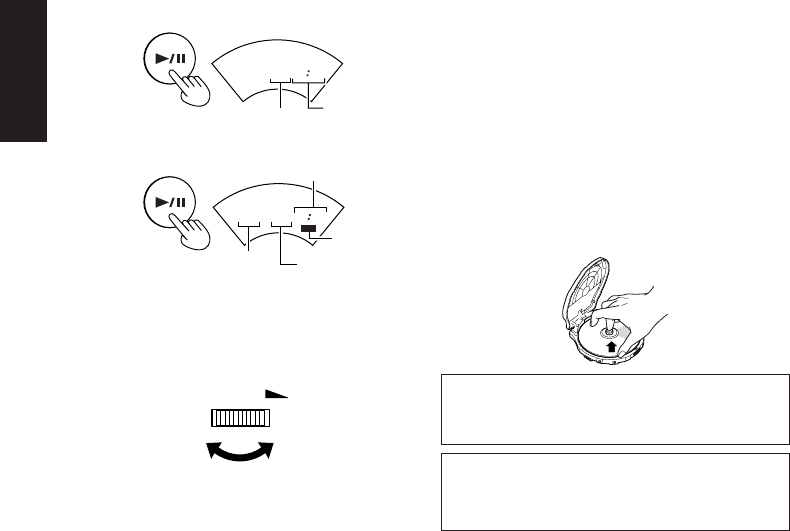
6
English
Español
Nederlands
XL-PM400S / LVT1179-005A [E]
5
01
02
0
53
01
02
0
10
53
MP3
Play stops automatically when all the track have been
played.
6
VOLUME
For your reference:
“dISC”
This indication appears if 6 is pressed when no disc
is loaded or if the disc is not properly seated.
“– –”
Preparation period before playing the track
Flashes for several seconds after pressing 6 to play.
“OPEn”
This indication appears when the lid is open.
Removing discs
Turn off the unit and, after the disc has stopped rotating,
remove the disc as shown below:
Auto power off
If the unit is left in stop mode for 30 seconds, the unit turns itself
off automatically to prevent the batteries from running down.
Disc rotation noise
The portable CD player uses a power-saving operation
method so that disc rotation noise will intermittently be emit-
ted. But, it is not a failure.
Track number in play
Elapsed playing time of each track
For Audio CD
For MP3
Elapsed
playing time of
each track
Group number
Lights when a
MP3 disc is
used
Track number (in the
group) in play


















