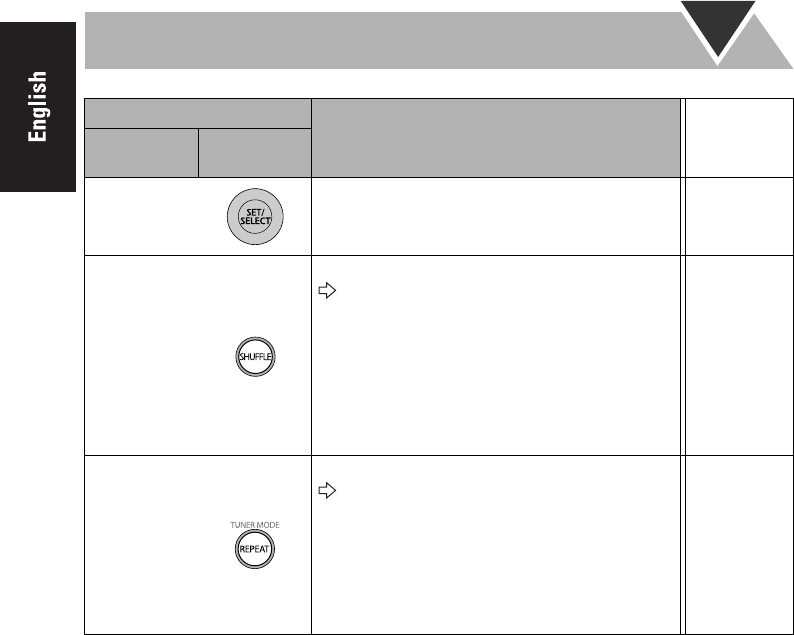
14
*
Not equipped with iPhone and iPod touch.
NOTES:
• JVC is not responsible for any loss of or damage to iPod that might result from the use of this
product.
• Do not touch or hit the terminals of the dock and of the iPod. It might cause damage to these
terminals.
• When you connect your iPod to the dock, make sure the terminal on the dock is fully inserted into
the iPod.
• Always set the volume to the minimum level when connecting or disconnecting an iPod.
• Sound distortion may occur when playing back audio sources with a high recording level. When
distortion occurs, it is recommended to turn off the equalizer of the iPod. For information on
operating the iPod, see the instruction manual for iPod.
• Do not carry the unit with iPod connected. You might drop it down or it might cause damage to
the connector part.
• Turn off the unit when disconnecting an iPod.
• Remove the iPod from the dock when you do not use it.
• When you cannot operate the connected iPod through the unit or using the remote control, operate
the iPod directly.
• After connecting an iPod, wait until the unit is ready for operation (about 3 seconds).
Buttons
Functions
Control of
the iPod
On the Unit
On the
remote
—
Confirms an item on the menu/screen.
Center
button
*
—
Select the desired shuffle mode.
“SHUFFLE” appears on the display for a
while.
• The shuffle icon lights up on the display/screen
of the iPod.
• To cancel, press again until the shuffle icon
disappears.
• Shuffle play applies to the iPod selected as the
source.
—
—
Select the desired repeat mode.
“REPEAT” appears on the display for a while.
• The repeat icon lights up on the display/screen
of the iPod.
• To cancel, press again until the repeat icon
disappears.
• Repeat play applies to the iPod selected as the
source.
—
EN_NX-PN7[C].BOOK Page 14 Sunday, April 27, 2008 1:54 PM


















