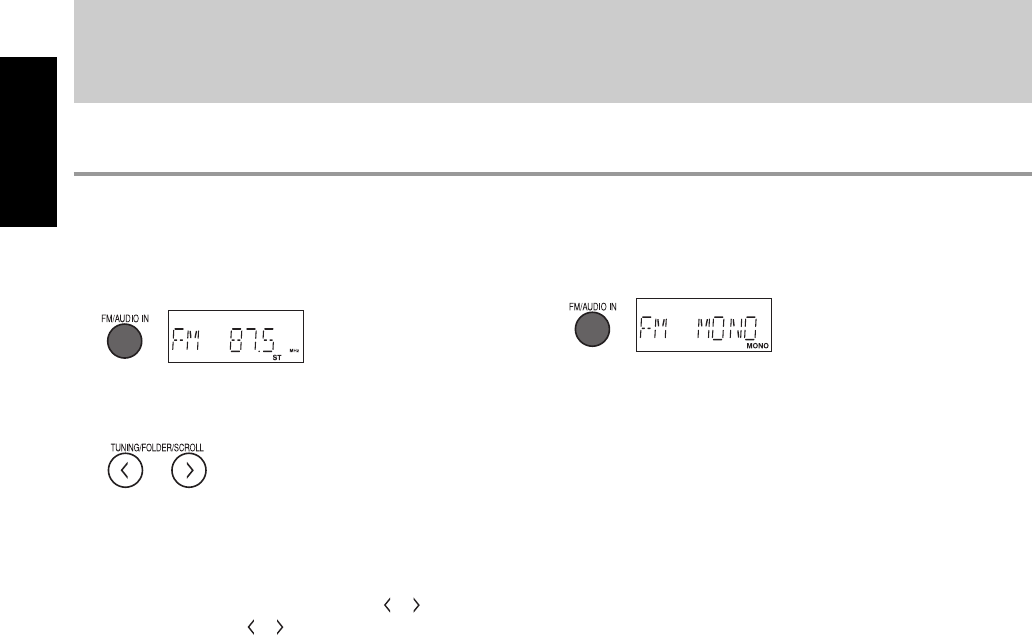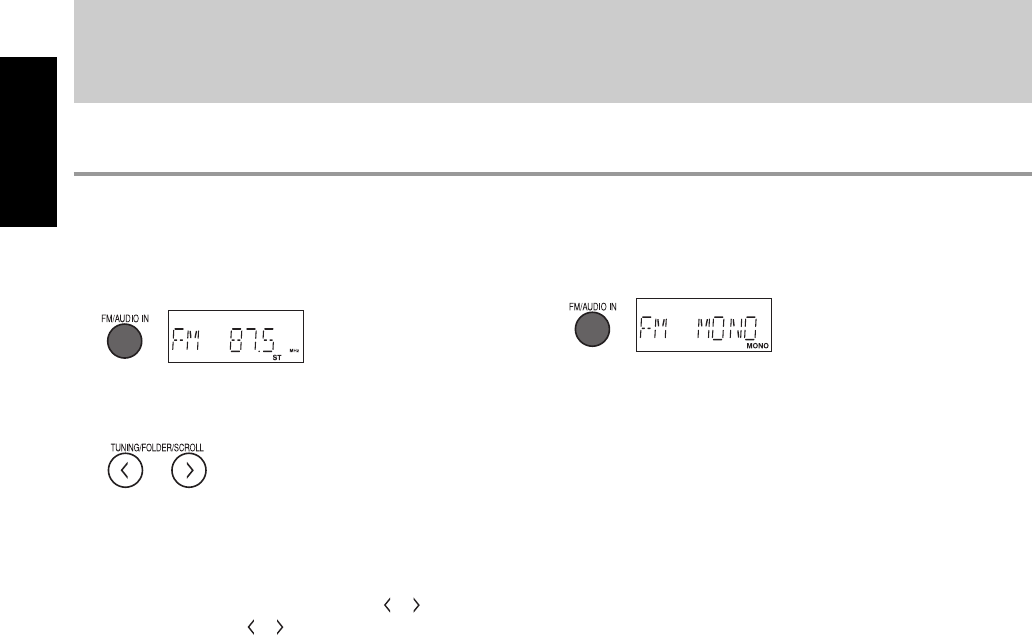
10
Searching for stations
1
Press FM/AUDIO IN repeatedly to select
“FM” as the source.
2
Start searching.
The station search stops when a station of sufficient
signal strength is found.
• To manually stop the search, press
or .
• When you press
or repeatedly, the frequency
changes step by step.
FM radio
Playback operations
(Hold)
Improving the reception
If an FM stereo broadcast is hard to listen to, you can
improve the reception by switching to monaural mode.
• When the monaural mode (FM MONO) is activated, the
reception is improved. However, the stereo effect is lost.
• To restore stereo reception, press FM/AUDIO IN
repeatedly to select “FM.”
– The ST indicator lights up when receiving stereo
broadcast.
English
EN_NX-PB10[J].indb 10EN_NX-PB10[J].indb 10 10.12.8 11:08:55 AM10.12.8 11:08:55 AM