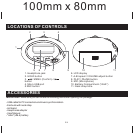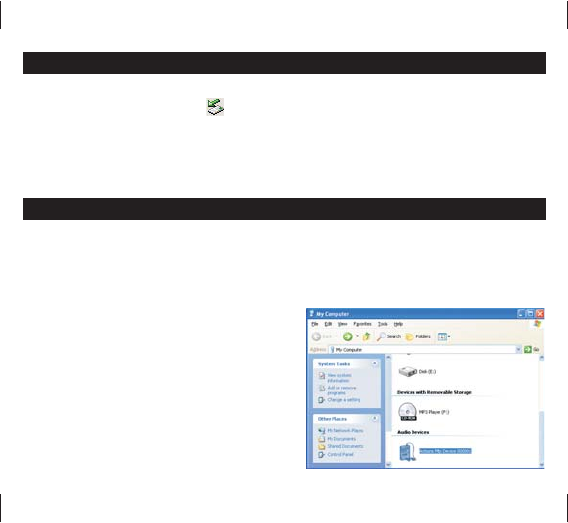
E12
ADDING / REMOVING FILES / FOLDERS
RemovetheplayerfromPC Note:Pleasefollowthestepsincaseofdamagingtheplayerordataloss.
CAUTION:
WhatisDRM?
digitalrightsmanagement
HowtosynchronizetheDRMsongsintoyourMP3player?
1.
2.
3.
4.
1. Clicktheleftmousebuttonontheicon thatisonthetaskbaratthebottomrightcornerofthedesktop.
2. Clickthe"SafelyremoveUSBMassStorageDevice Drive(X:)"column.
3. Disconnecttheplayerfromyourcomputer.
DonotremovetheplayerwhilefileswithintheUSBMassStoragearebeingplayedonyourcomputer.
Donotdisconnecttheplayerfromyourcomputerwhiletransferringfile,oritwillcausedamagetotheplayerordata
loss.
Itstandsfor ,atechnologyusedtoprotectdigitalproductsfromcopyrightinfringement.When
acustomerbuysaDRM-protectedmusicdownload,thedownloadisencryptedspecificallyforthatcustomer.Toallowthe
customertousethefileonaseparateMP3playertheymustlinktheDRMenabledplayertoWindowsMediaPlayer10and
linkbothapplications.Thisallowsthedownloadedmusicfiletothenbeusedonaseparatedigitalmusicplayer.
PurchaseDRMsongsfromtheinternet,anddownloadthem
intoyourcomputer.
Playback the songsthat you downloaded, ifit could be
played, the download is successful, or you need to
downloadagain.
To make DRM function, the computer OS must be
Windows XP system SP2 or higher version, installed
with Windows Media player 10 or above, and have a
validinternetconnection.
ConnecttheDRMMP3playerwithyourPC,yourPCwill
display:
6
6
DRM
100mm x 80mm